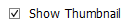StellarRepair for Photo

Stellar Repair for Photo/4. Working with the Software/4.4. Previewing and Saving Files
4.4. Previewing and Saving Files
WithStellar Repair for Photo, you can preview and save the repaired image files at a desired location.
Steps to preview the image files:
The listed imagefiles located under theFile Namecolumn contain the repaired image files and thumbnails.
From the listed image files located on the left pane, select the desired file you want to preview.
The selected image file preview will be shown in the preview area on the right side of the list.
Note:The software does not support preview of HEIC file formats.

If you want to preview thumbnails of all the listed image files, then check/uncheck against
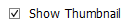 复选框。
复选框。
Else, you can also individually check against the required checkbox as per your requirement.
Steps to save the repaired image files:
After the image files are repaired, to save them, clickSave Repaired Files.
ASelect Folderwindow appears. Choose the location where you want to save the repaired image files.
ClickSelect Folderbutton. ARepaired Filesfolder is automatically created at the specified location.
ASaving Completedialog box appears. ClickClick Herelink to open the folder where the repaired files are saved.

TheRepaired Filesfoldercontains the repaired image files and the extracted thumbnails.
Note:The software saves thumbnail for only JPEG file formats.The thumbnails of the repaired image files (if available) are saved in a separate folder within theRepaired Filesfolder.
When done, clickOK.
If the repaired files are saved at the same location, a 'Folder Exists' dialog box appears with the option toRename/ Overwritethe folder.
ClickRenameif you want to rename the folder. The folder will be saved at the specified location.

ClickOverwriteif you want to replace the previous repaired files folder with the new one.

-
'File Exists'dialog box appears.
If you want to rename the image, clickRename/ Rename all.
If you want to overwrite the previous images, clickOverwrite/ Overwrite all.
In case, you don't want to perform any action clickSkip/ Skip all.
Related links:
Knowledge Base Articles:
- "Describe the procedure to extract and repair thumbnails using Software?":
//www.photo-criticism.com/support/kb/index.php/article/procedure-to-extract-and-repair-thumbnails
- "Steps to extract thumbnails of JPEG Photos usingStellar Repair for Photo?":
 3. Getting Started
3. Getting Started