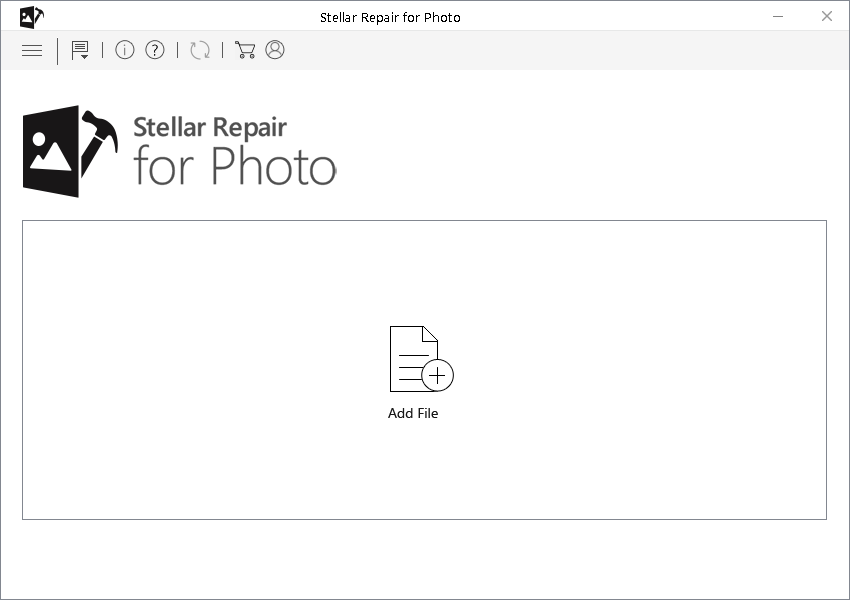
Add photos that you want to repair.
斯特拉r Repair for Photo
斯特拉r Repair for Photo is a trusted tool that repairs corrupt photos stored in all Windows & Mac HDDs, SSDs, USB flash drives, memory sticks, SD cards, and other storage media.

















* Free Download is only for evaluation and provides preview of repaired photos.
Efficient Photo Repair Tool to Fix Damaged Photos
The picture repair utility can simultaneously repair unlimited number of photos of same or different formats. Stellar Repair for Photo offers a quick and easy way to repair hundreds of corrupt, broken, or damaged files stored in any drive or media.
Your photos may be severely corrupt beyond repair. The advanced Stellar Photo Repair software extracts the embedded thumbnails in case of severely corrupt image files without compromising their visual fidelity.
斯特拉r Repair for Photo fixes your completely unreadable corrupted image image files even under the situations of corrupt header, corrupt data, invalid image file structure, unknown or invalid marker, missing SOS marker etc. You can repair inaccessible, greyed-out, pixelated, fuzzy, stretched, tinted, faded, grainy, blurry images or those showing errors as well.
The software offers an ‘Advanced Repair’ option for severely corrupt JPEG/JPG images. It fixes corrupted photos by using the ‘sample file’ — a working JPEG file created using the same device as your corrupt file — to fix complex corruption issues in JPEG/JPG photos. The software uses information from the sample to fix severe corruptions in JPEG photos.
SUCCESS STORIES
OTHER FEATURES
The Stellar photo repair tool lets you ‘Preview’ the repaired photos, which allows to check for any inconsistencies in the repaired images before saving them. The software ensures that details of the original photo remain intact. Next, you can save the repaired image formats at your desired location.
斯特拉r Repair for Photo offers flexible saving options. You can save the repaired photos at any location of your choice or at the source destination. All the thumbnails of repaired images are saved in a separate folder.
斯特拉r Repair for Photo is easy to use with its straightforward and intuitive GUI. Simple on-screen instructions let you easily repair multiple photos in one go. Users with limited computer proficiency can also use the software to easily repair their corrupted image files of multiple formats.
斯特拉r Repair for Photo is a 100% safe and trusted tool, free from any virus, malware or Trojan. You can freely download this image repair tool on your Windows
PRICING
CUSTOMER REVIEWS




DATA SHEET
| Version: | 8.7.0.1 for Windows & 8.7.0.0 for Mac |
| License: | Single System |
| Edition: | Standard, Professional, Premium, Technician |
| Language Supported: | English, Deutsch, Français, Italiano, Español, 日本語 , 한국어, Português Brasileiro, Dutch, हिंदी |
| Release Date: | October, 2023 |
| Processor: | Intel compatible (x86, x64) |
| Memory: | 4 GB minimum(8 GB recommended) |
| Hard Disk: | 250 MB for installation files |
| Operating System: | Windows 11, 10, 8, 8.1, 7 & macOS X 10.11 and above |

TRY BEFORE YOU BUY
* Free Download is only for evaluation and provides preview of repaired photos.
USEFUL ARTICLES
FIND YOUR ANSWERS
你可以修复JPEG, MXPEG TIFF, DNG HEIC (Android & iPhone version), ARW, CR2, CR3, CRW, ERF, MRW, NEF, NRW, ORF, PEF, RAF, SR2, RW2, and SRF image file formats.
To repair RAW image formats of cameras, follow the below steps:
斯特拉r Repair for Photo software does not edit or modify your RAW camera image files because it is read-only in nature.
The ‘Advance Repair’ option is for severely corrupt JPEG/JPG images. In case your JPEG/JPG image is not repaired through normal repair process, the software automatically gives the option of Advance Repair. Click on it, follow the onscreen instructions, and repair the severely corrupt photos.
The software will extract thumbnails out of severely corrupt RAW camera files.
斯特拉r Repair for Photo supports RAW files of all popular DSLR brands — Nikon (NEF, NRW), Sony (SR2, ARW, SRF), Canon (CR2,CR3 /CRW), EPSON (ERF), Fujifilm (RAF), Konica Minolta (MRW), Olympus (ORF), Pentax (PEF), and Panasonic (RW2).
斯特拉r Repair for Photo can repair almost all kinds of corrupt images. You can efficiently fix broken, damaged, greyed-out, blurry, pixilated, grainy, missing bytes in images, loss of colors, blank image, unreadable, and inaccessible photos giving various errors like error #50, error #51 etc.
Not for long. Depending on how badly the photo was damaged, it can usually be repaired in minutes.
No! The repair tool doesn't hinder the quality of the image.
WHY STELLAR®IS GLOBAL LEADER
0M+
Customers
0+
Years of Excellence
0+
R&D Engineers
0+
Countries
0+
PARTNERS
0+
Awards Received