While recovering data using Stellar Photo Recovery for Mac, macOS will ask you to 'Allow Stellar Photo Recovery extension.' This allows the photo recovery software to access files in the macOS system drive.
A system extension is developed in the user space of the Mac and is bound to obey the system security policies. However, for security's sake, System Extensions should be manually allowed because it doesn't know whether the app will harm the operating system. So, if the extension has any security vulnerabilities, it only affects the app, not the system.
For Stellar Photo Recovery, Apple has already authorized a'Stellar Photo Recovery extension'that does not harm your system or privacy. Therefore, when scanning a System Disk using the photo recovery software for the first time, you need to allowStellar Photo Recovery extension. Procedure to allow the extension is given as follows:
- When you scan a System Disk containing macOS files inStellar Photo Recovery, an "Allow Extension" prompt will appear.
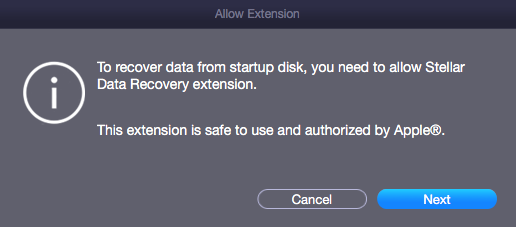
- ClickNext去看dialog box with the short procedure to allow extension.
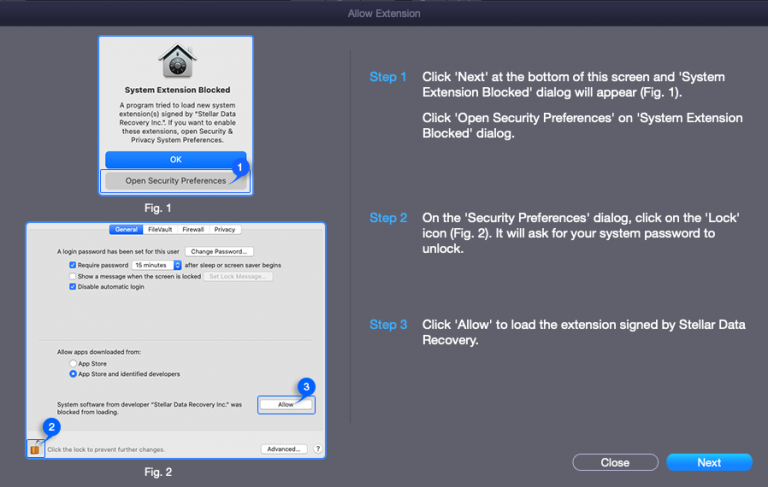
- Then, clickNext去看System Extension Blockeddialog box.
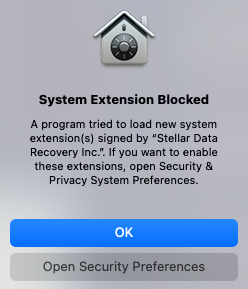
- ClickOpen Security Preferencesto open theSecurity & Privacysettings.
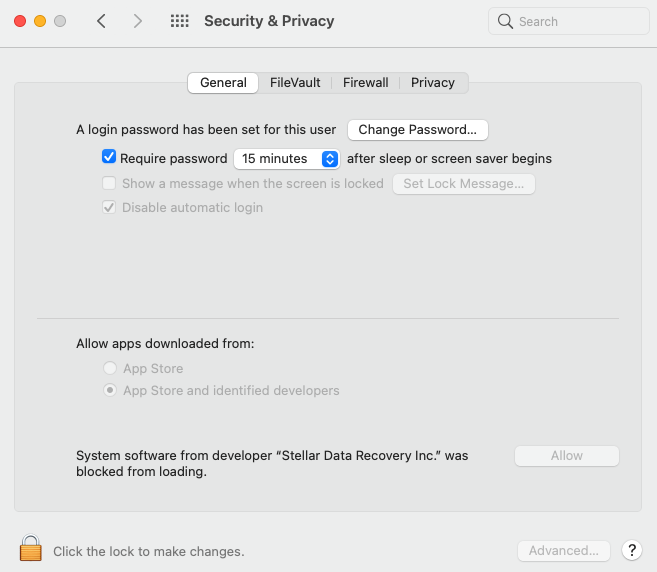
- Click the Lock icon
 and enter your systemadministrator credentialsorTouch ID(if available).
and enter your systemadministrator credentialsorTouch ID(if available).
- Then selectUnlock.It will enable the Allow button on theSecurity & Privacywindow.
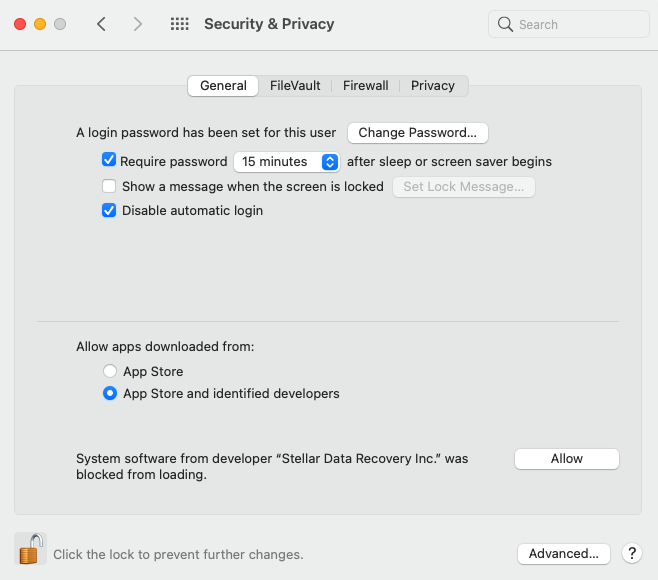
- Next, clickAllowto load the extension signed by "Stellar Data Recovery."
- Now close theSecurity & Privacywindow and return toStellar Photo Recoverysoftware.
- ClickContinueon theAllow Extensionwindow to resume the scan of the System Disk.
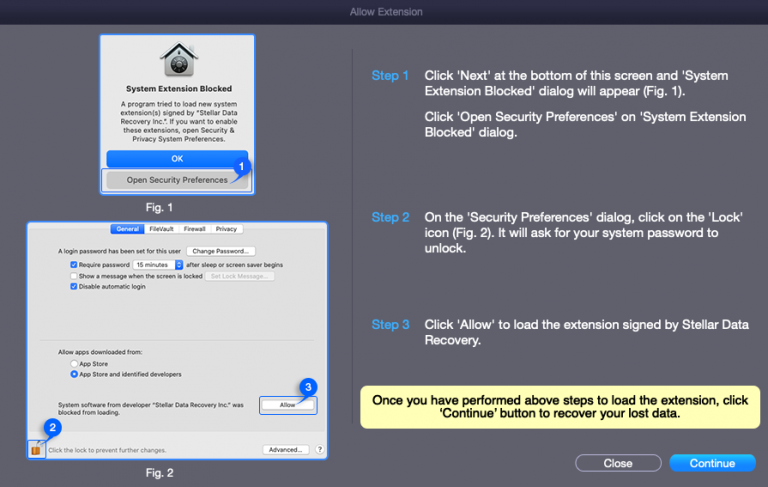
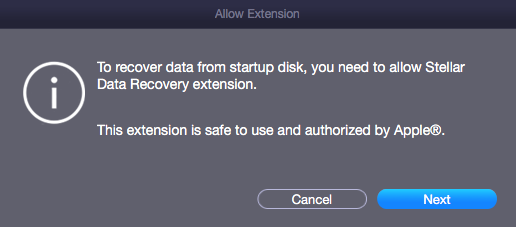
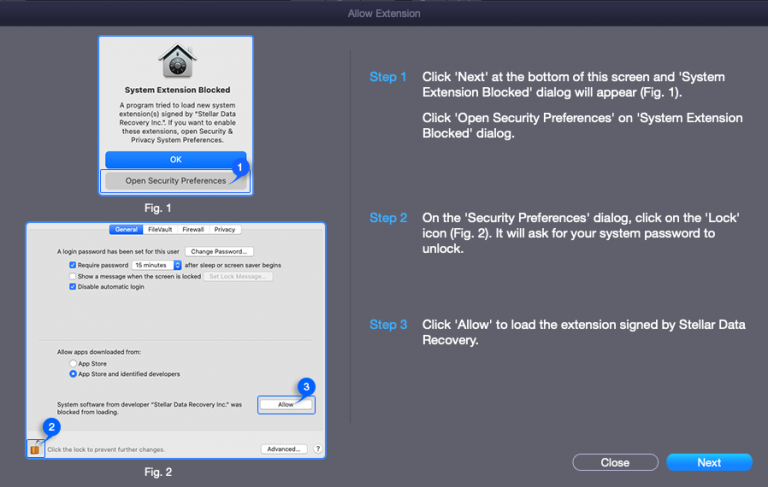
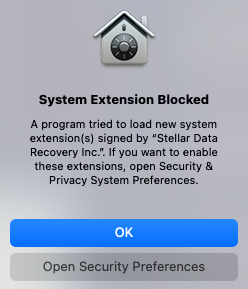
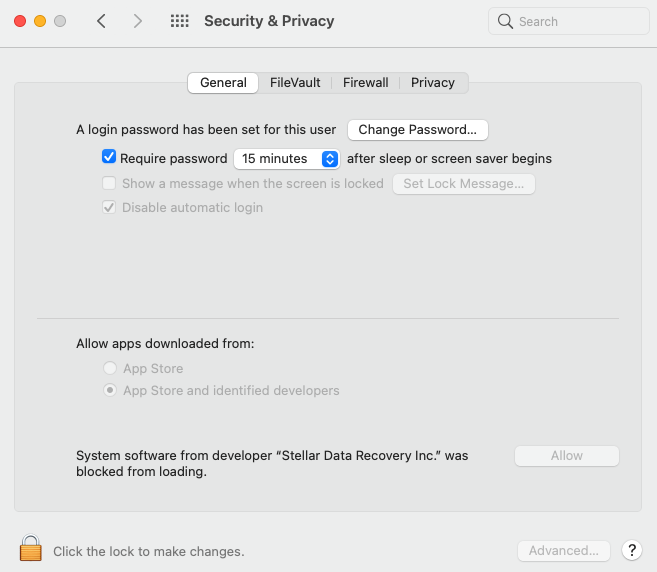
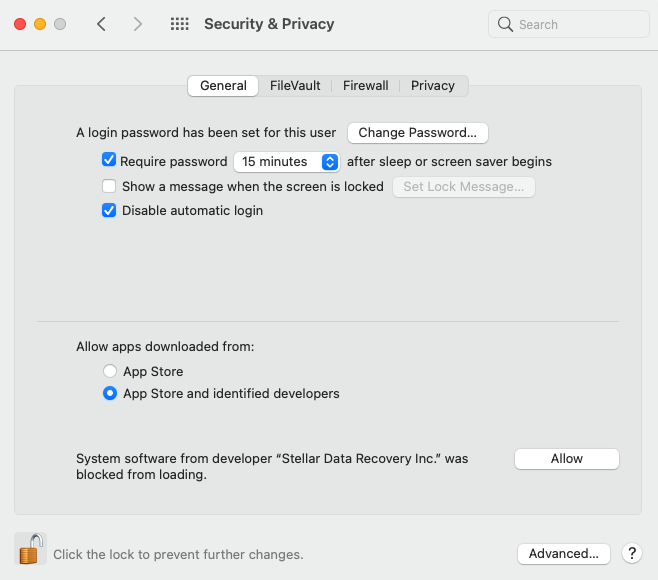
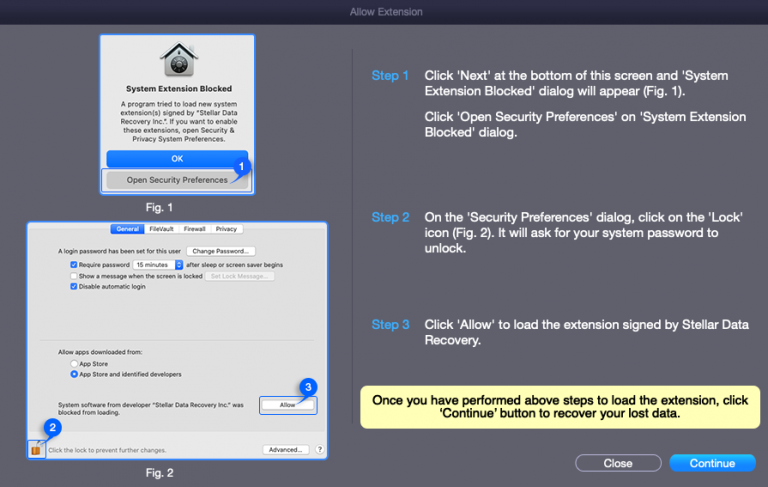





Hi, this is for an old Mac it seems. How do you do it for a new MacBook Air 2 (Ventura 13.4). Thanks
Dave
Kheshwar Sharma
Hi Dave,
Thank you for writing to Stellar.
We have sent an email to you on the ongoing case. Please follow the steps and let us know the outcome.
Regards,
Team Stellar