To enable USB Debugging in OnePlus phone, turn on the Developer option first on your device.
How to Enable Developer Options on OnePlus smartphone?
- Go toSettingsapp on your OnePlus and clickAboutdevice.
- ClickVersionand tap seven times on theBuild number.
- You will get a message on your device screen - ‘You are now in Developer mode’.
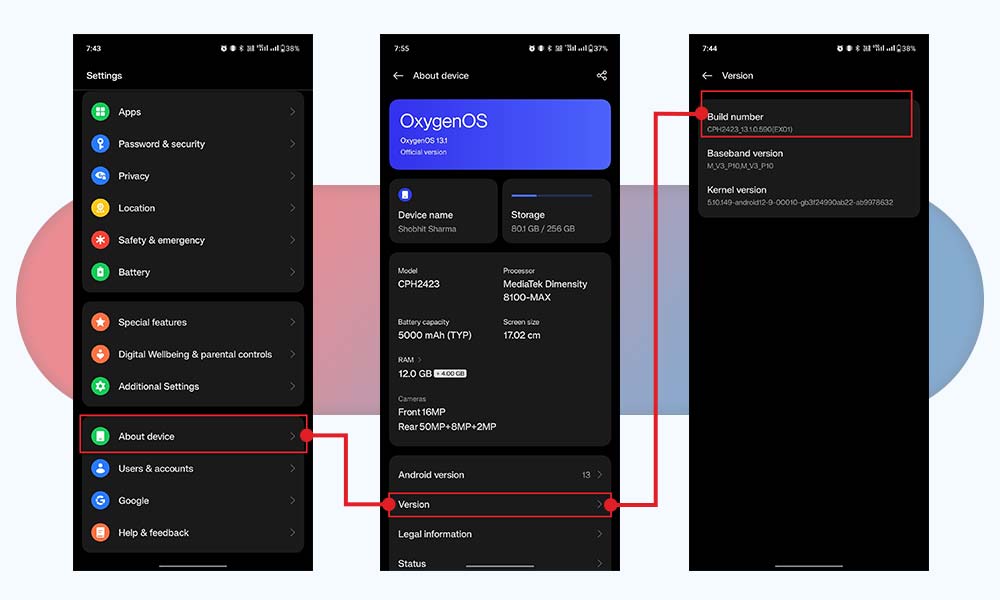
How to Enable USB Debugging on Xiaomi Redmi phones?
- Go toSettings, scroll down, and click onAdditional Settings.
- Click on theDeveloper options.
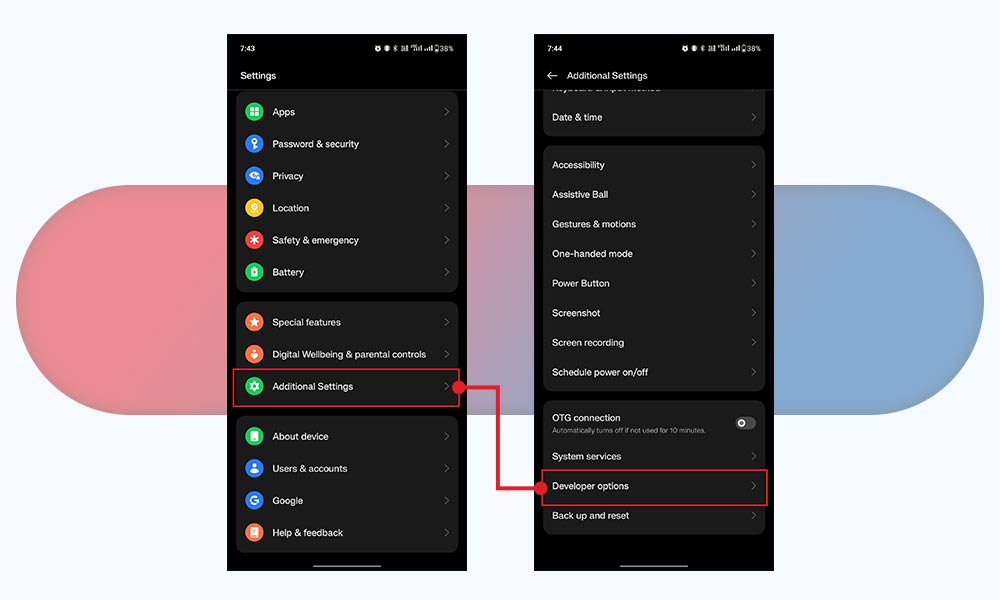
- Scroll down and look forUSBdebuggingand toggle itON.
- A screen will appear asking if you want to allow USB debugging. TapOK来确认。
- USBdebugging is now enabled in your OnePlus phone.
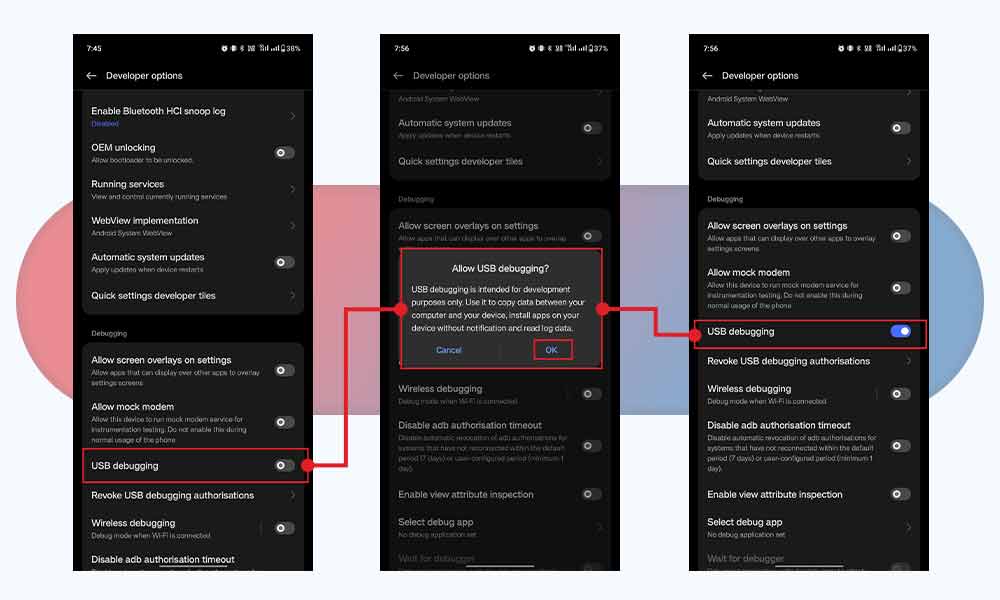
Related Reads :
How to Enable USB Debugging on Xiaomi Redmi Smartphone?
How to Enable USB Debugging on Samsung Smartphone?
How to Enable USB Debugging on OPPO Smartphone?
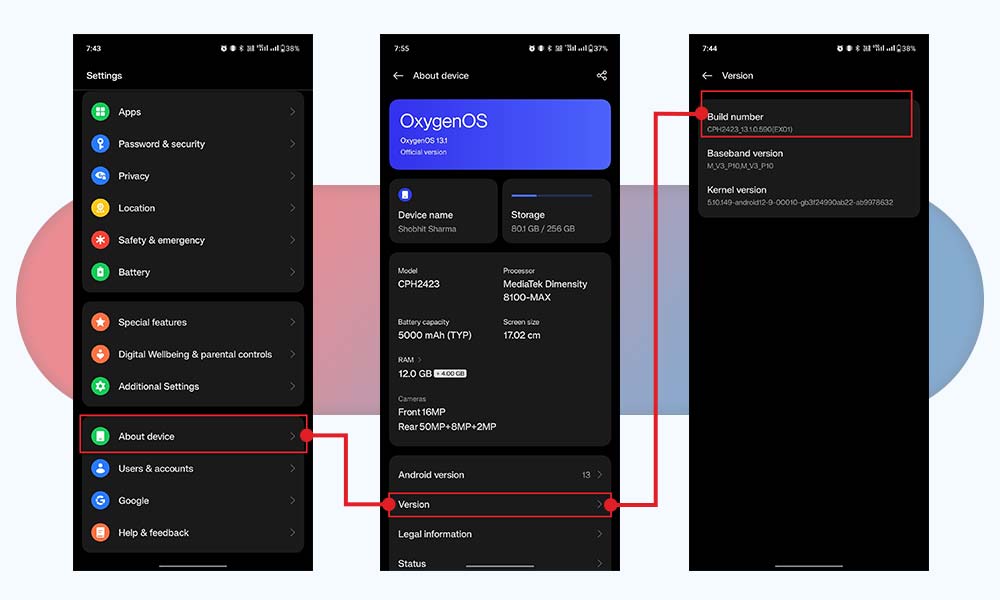
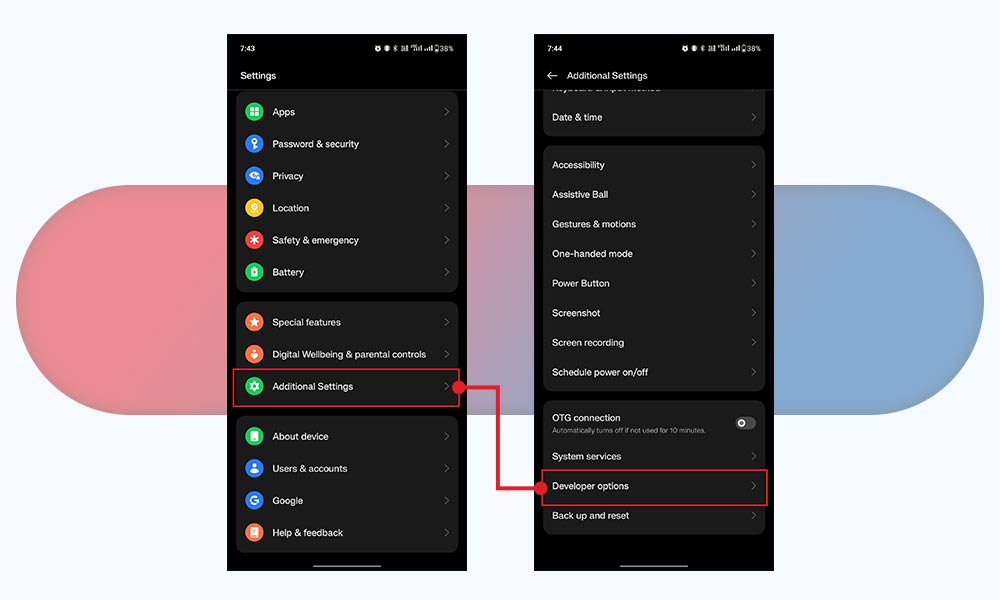
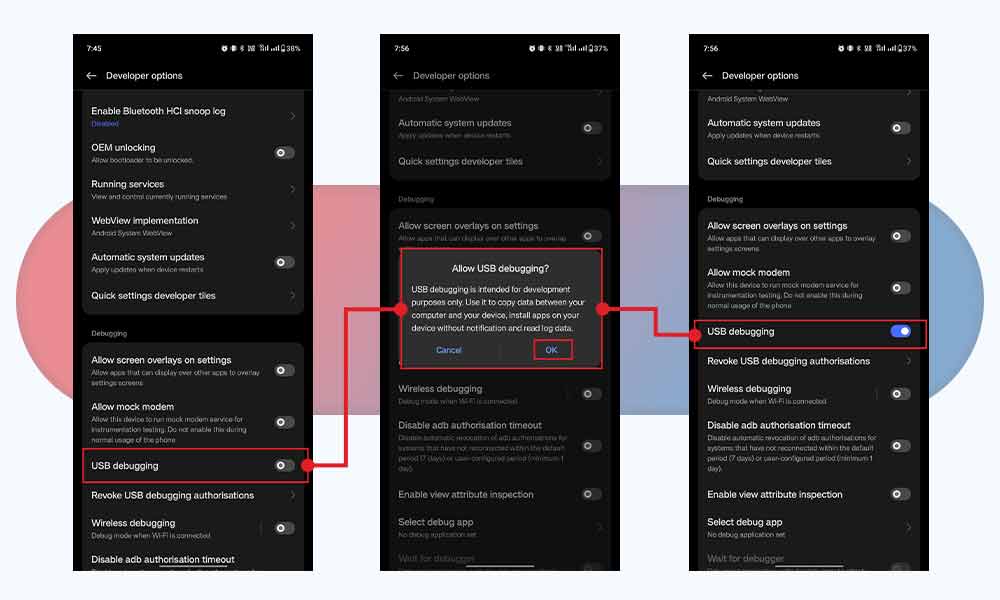




Comment Reply
User Comments