If you are not able to open and access your recovered photo or video files, they are probably corrupt. Follow the steps given below torepair your corrupt photo and video files. Once repaired, you can open your files normally.
年代tep 1:Download and install年代tellar Data Recovery Premiumsoftware.

年代tep 2:Launch the software and go to "Waffle Menu" option on top right and select ‘Repair Photo’ or ‘Repair Video’—whichever files type you wish to repair.
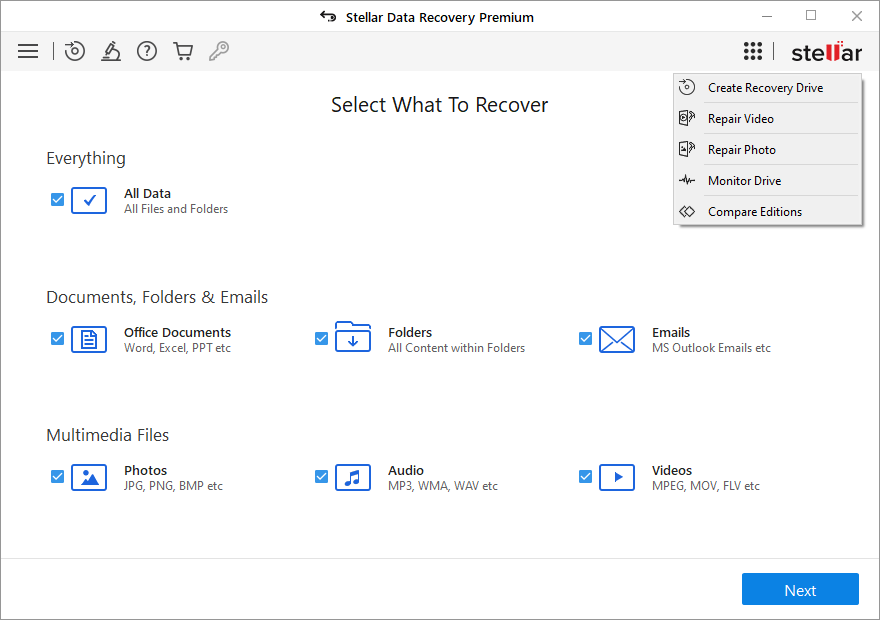
年代tep 3:Click ‘Add File’ icon and then choose the corrupt photo or video files. You can choose and add multiple files for repair.
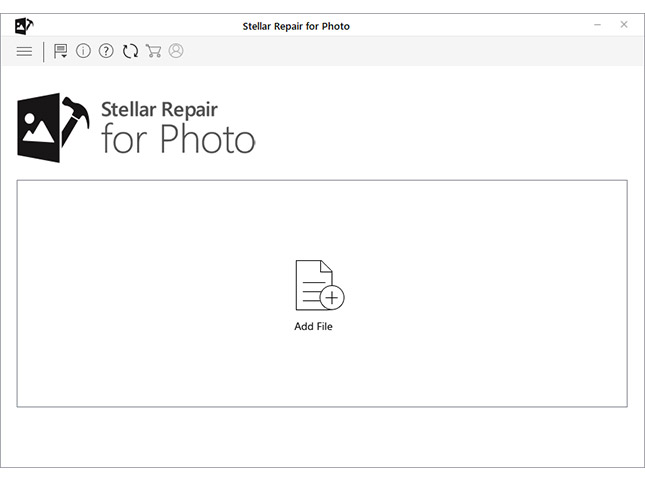
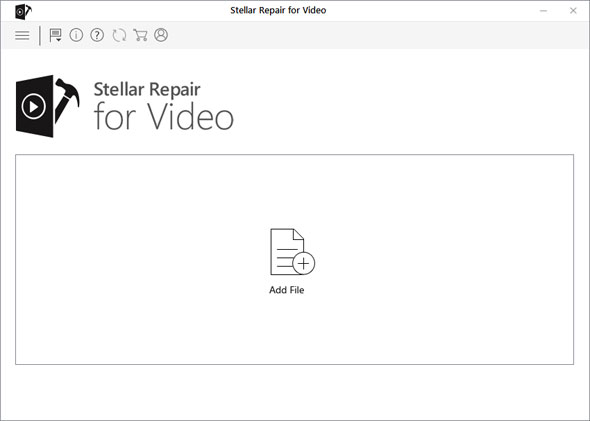
The software can repairphoto file formatssuch as ARW, CR2, CRW, DNG, ERF, JPG, MRW, NEF, NRW, ORF, PEF, RAF, SR2, SRF, TIFF and RW2.
And video file formats such as AVI, ASF, WMV, MKV, FLV, DIVX, WEBM, MJPEG, MPEG, AVCHD, MTS, MOV, MP4, M4V, 3G2, 3GP, and F4V file formats.
年代tep 4:Use the ‘Add’ button to insert more photos or videos for repair or click ‘Repair’ to start the file repair process. The software intelligently processes the file information and repairs it.
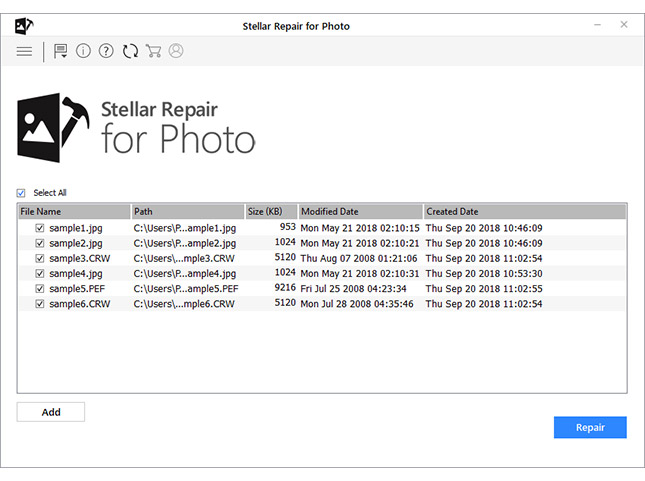
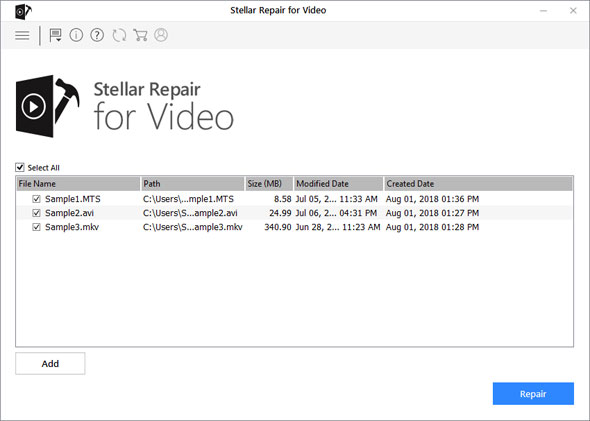
年代tep 5:The repaired files are listed in the left list box. You can click on any repaired photo file or video file to see its preview.
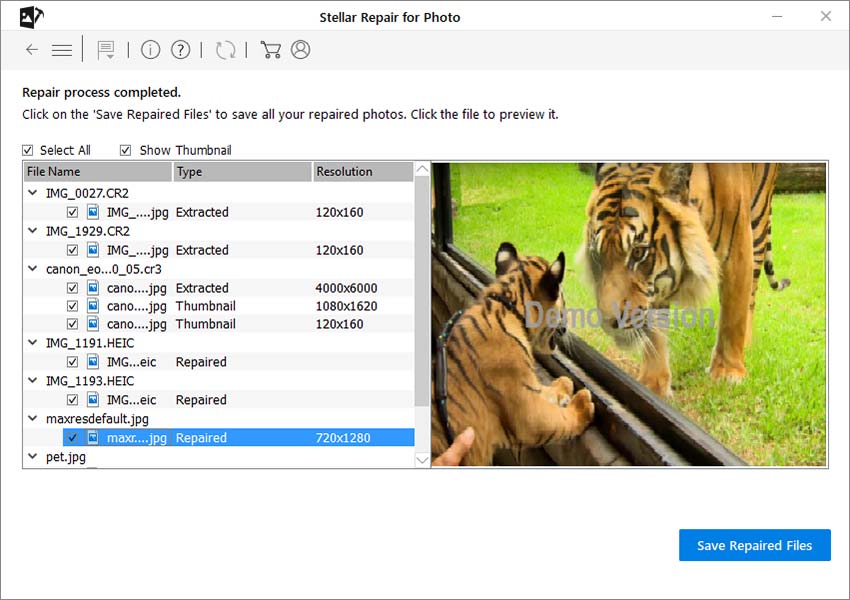
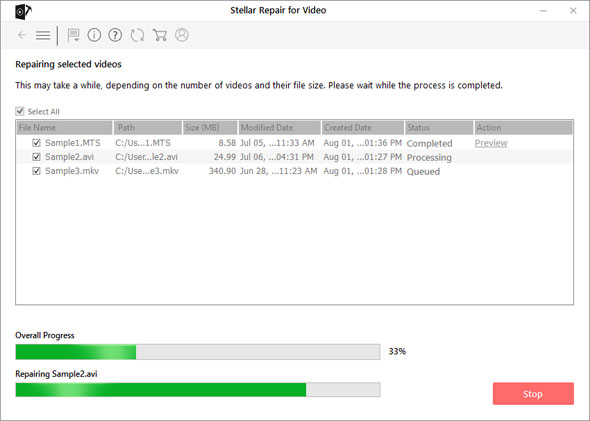
In case of severe corruption, the file won’t be repaired, but you will see an ‘Advance repair’ option beside the file. Click on it
年代tep 6:Then click ‘Next’ and add a sample video or photo file. Make sure that the sample file source is same as of the damaged file(s)
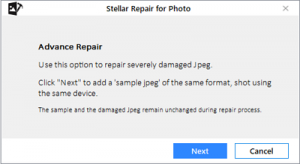
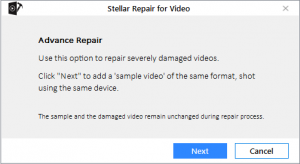
年代tep 7:Click ‘Apply to all jpeg of same format’ (if repairing photos) or click ‘Apply to all files of same format’ (if repairing videos) checkbox and then click ‘Repair’.
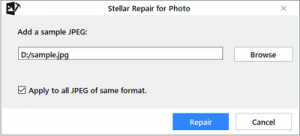
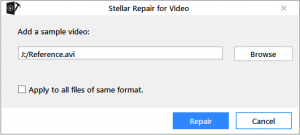
The repair process starts immediately. If you wish to stop the process, click on the ‘年代top’ button.
年代tep 8:A repair complete dialog box appears after the repair process is done. Click ‘OK’.
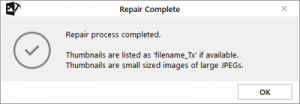
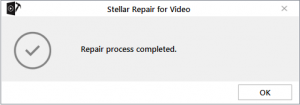
年代tep 9:年代elect the repaired files from the list and click ‘年代ave Repaired Files’.
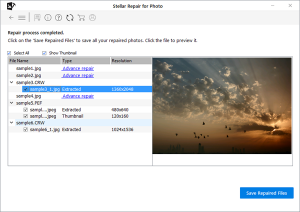
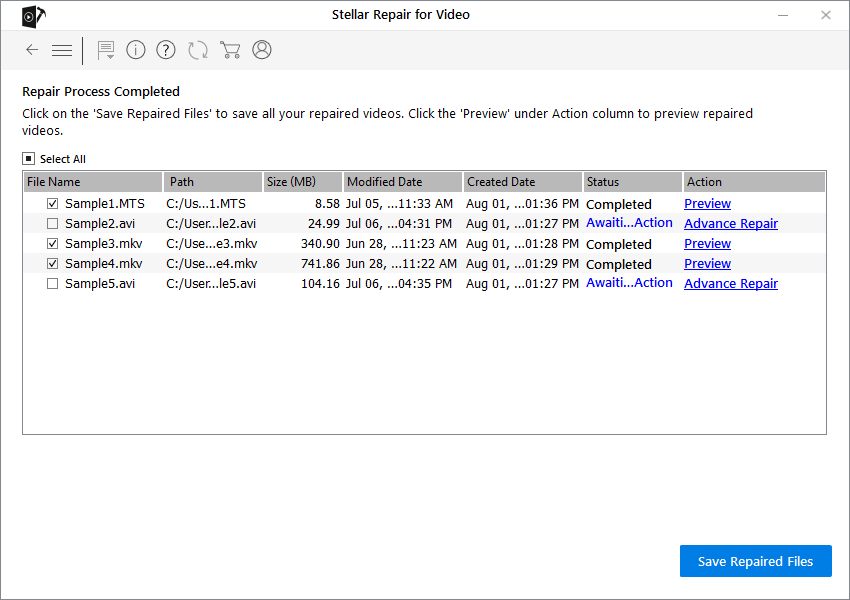
年代tep 10:Finally, select a save location and click ‘OK’. The repaired images or video files will be saved at your desired location.
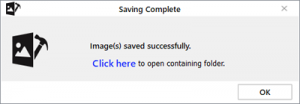
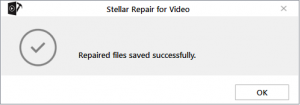
You can now access your repaired video and photos files normally—without errors.
Didn’t fix?Contact usor leave your comment down below.

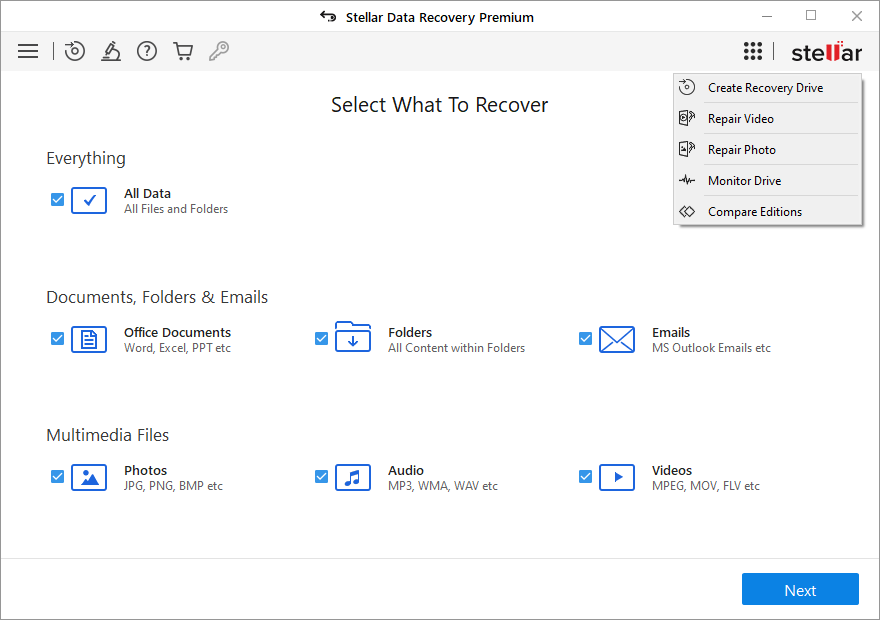
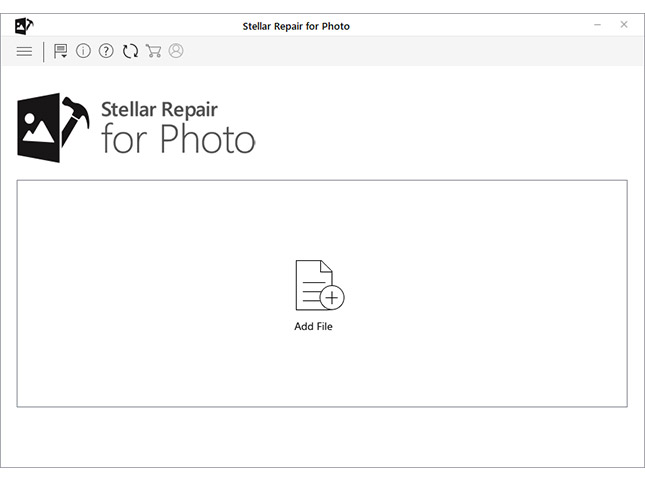
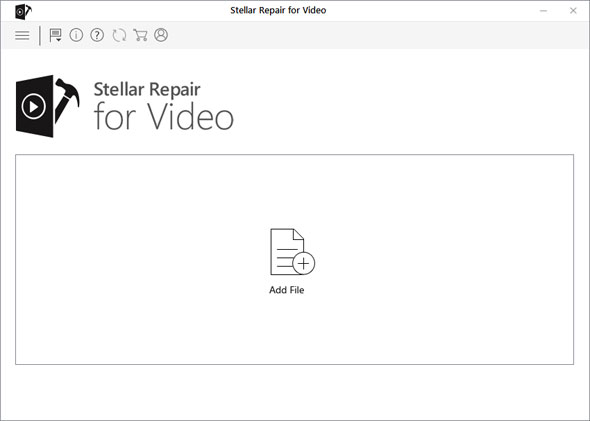
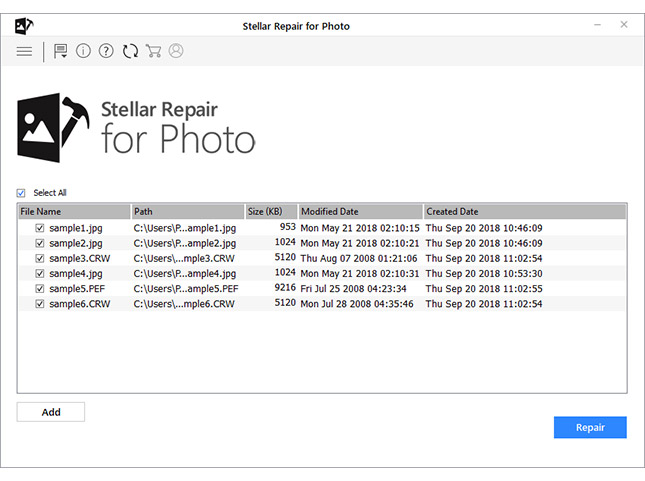
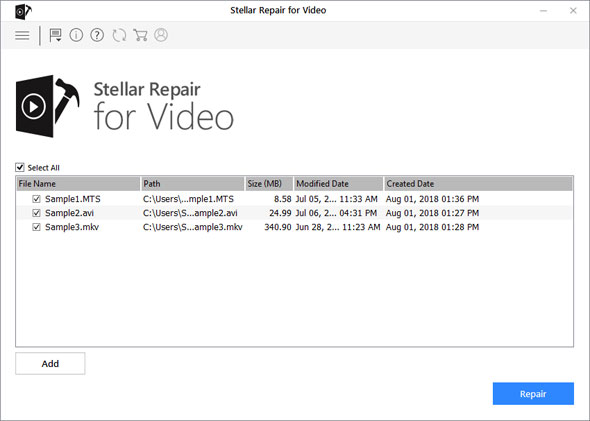
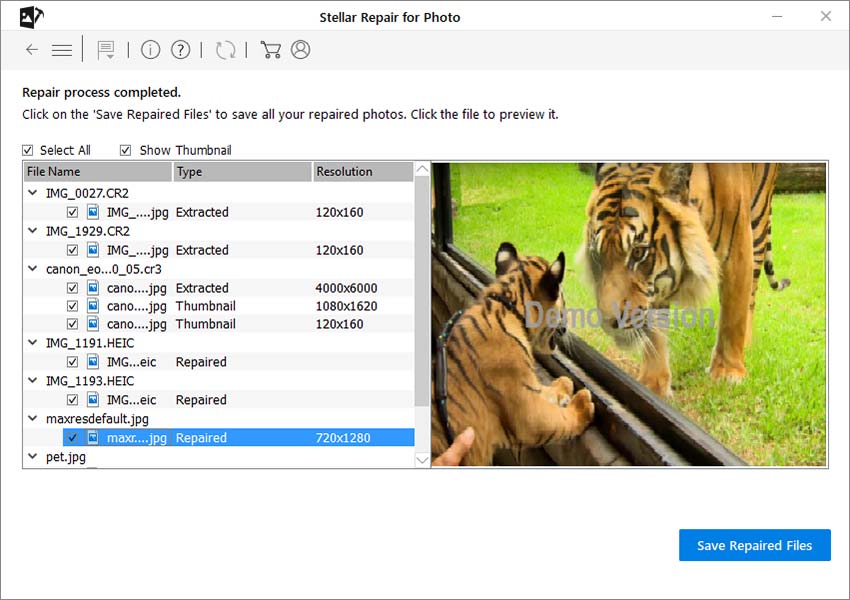
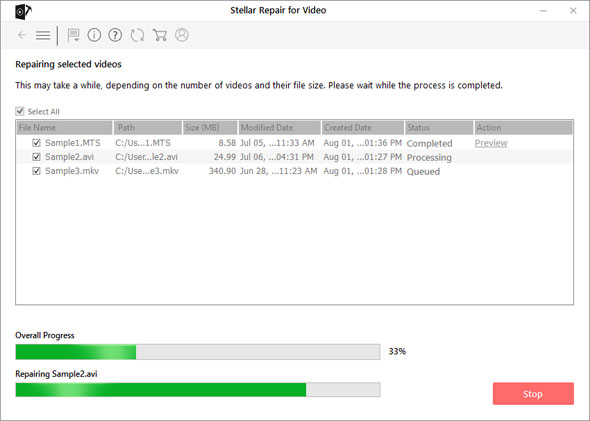
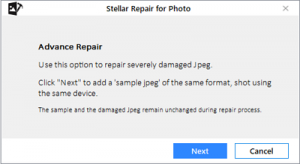
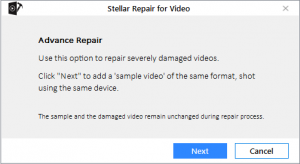
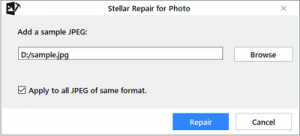
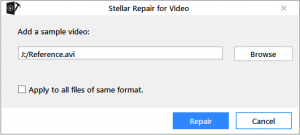
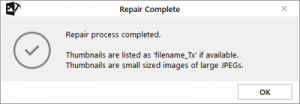
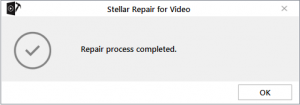
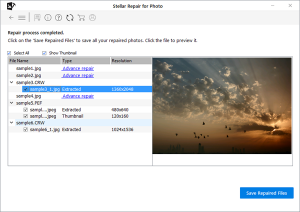
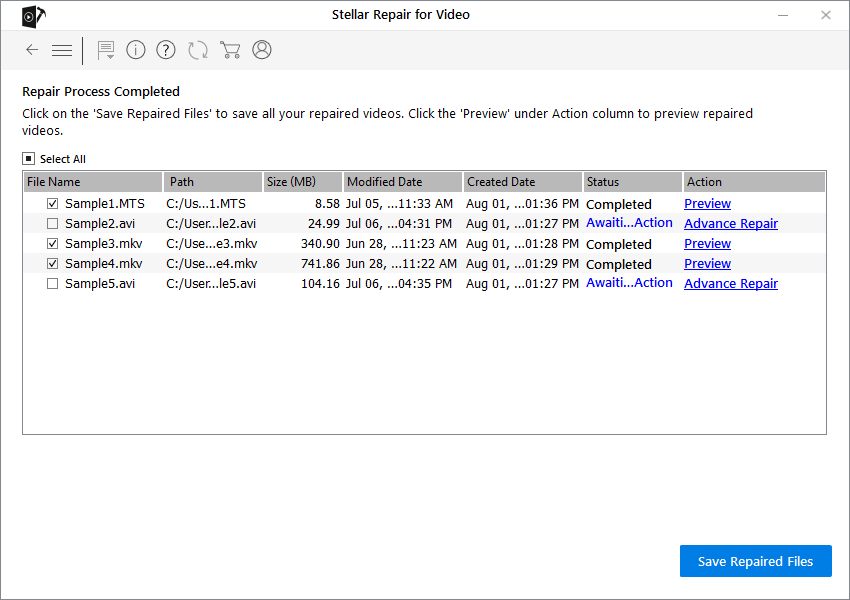
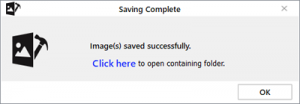
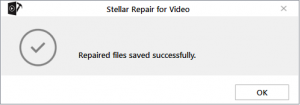

Files come out grey.
Khobone Ntsoaole
年代tellar Support
Hi,
Thank you for contacting Stellar Data recovery.
We have sent you an email for the same query. Please check your email.
Regards,
年代tellar Data Recovery
Photos can't open the repaired files.
Went Brown
年代tellar Data Recovery
Hi,
Thank you for contacting Stellar Data recovery.
We have sent you an email for the same query. Please check your email.
Regards,
年代tellar Data Recovery
I cannot open either videos or my Apple Photo Library followinug recovery from one external drive to another using Stellar Photo Recovery. What have I missed? Thanks Andre
Andre Plisnier
support
Hi,
Thank you for contacting Stellar Data recovery.
We have sent you an email for the same query. Please check your email.
Regards,
年代tellar Data Recovery
I go through the whole repair process, but once finished, after advance repair, I cannot preview or see it still. Any advice?
Micah Ninteman
年代tellar Support
Hi,
Thank you for contacting Stellar Data recovery.
We have sent you an email for the same query. Please check your email.
Regards,
年代tellar Data Recovery
recovered and repaired file is grayed out with no image
Lisa Jordan
年代tellar Support
Hi,
Thank you for contacting Stellar Data recovery.
We have sent you an email for the same query. Please check your email.
Regards,
年代tellar Data Recovery
年代tellar Support
Hi,
Thank you for contacting Stellar Data recovery.
We have sent you an email for the same query. Please check your email.
Regards,
年代tellar Data Recovery
I followed the instructions, nevertheless the jpgs can not be .repaired. What should i do now?
Karina Köhler
年代tellar Data Recovery
Hi,
Thank you for contacting Stellar Data recovery.
We have sent you an email for the same query. Please check your email.
Regards,
年代tellar Data Recovery
年代tellar Data Recovery
Hi,
Thank you for contacting Stellar Data recovery.
We have sent you an email for the same query. Please check your email.
Regards,
年代tellar Data Recovery
impossible to read repaired video
initial video 300 mo , repaired video 245 ko !!!!!!!
bad software
give my money back !!!!!!
dollet
support
Hi,
Thank you for contacting Stellar Data recovery.
We have sent you an email for the same query. Please check your email.
Regards,
年代tellar Data Recovery
Dozens of video files recovered and allegedly repaired via advance repair from a known good video off the same camera system. None of them play. I tried another program called Video Repair Tool and realized that I bought the wrong tool. Stellar is not fixing these videos.
Josh
年代tellar support
Hi,
Thank you for contacting Stellar Data recovery.
We have sent you an email for the same query. Please check your email.
Regards,
年代tellar Data Recover
I've done a deep scan for my completely deleted laptop hard drive. I have four Volumes which I saved to my external hard drive. What is the next step(s) to restoring my MacBook Pro hard drive?
Debbie
Abdul Majid
Dear Debbie,
Once software has search the volumes from your drive than please choose any volume and click on 'Scan' button. Software will scan the volume and provide the recoverable data.
Please write to our support team on support@stellarinfo.com for any further query.
After repair I cannot open images: the following error message is received when I try and open images in photos:
It appears that we don't support this file format
Richard Alford
Rajeev
Hi Richard,
We suggest you to repair the corrupt video and photo by using our Stellar Repair for Video and Stellar Repair for JPEG applications.
You may open the below link to download the application:
//www.photo-criticism.com/photo-repair-software.php
//www.photo-criticism.com/disk-recovery/video-repair.php
In case you will face any issue then use the below link to contact our support team:
//www.photo-criticism.com/support/
Regards,
年代tellar Data Recovery
I have recovered my files and the files are not readable "It appears that we don't support this file format" and no preview available within the application. The preview was working on the trial version and stopped working once i put the license key in.
When I follow the process for advance repair it creates folders but without any files. Are you able to assist?
Thanks
Nathan Heaton
Rajeev
Hi Nathan,
We regret the inconvenience caused to you.
We suggest you to restart the system and open the application "run as administrator" then use it.
Please provide us the order number for the purchase of the application.
You may use the below link to contact our support team:
//www.photo-criticism.com/support/
Regards,
年代tellar Data Recovery
Found 2GB file, but when I hit recover it process quickly and the folder has 0KB
Quincy
Have made 7 mp4 videos with my drone. First 6 were perfect. Get Corrupted file error when trying to open the 7th. Bought your product. First attempted recovery failed. Second time I used advance recovery using one of the first 6 as the sample file. Failed also. File size is 3gig, a 10 minute video. Help!, or money back.
Ray Kinney
Rajeev
Dear Ray,
We regret the inconvenience caused to you.
Our support team has sent an email to you for the same issue.
We request you to follow and reply to that email.
You may contact them directly by using the below link:
//www.photo-criticism.com/support/
Regards,
年代tellar Data Recovery
I went through the whole repair process, including advance repair, but the repaired photos cannot be viewed. Any ideas?
Dan
Abdul Majid
Hi Dan,
We understand your situation that files are not getting repair.
年代oftware provides a partial preview for files, if preview is not available than files are severely corrupted.
Please submit a ticket to our team from the below link so that our team can guide you further:
https://tickets.stellarinfo.com/portal/en/signup
你好,我能够恢复各种文件(jpg, .xlsx, .docx, etc) from a bad hard drive and copy them to my Mac. However, I can't open any of the files. It says either "the file is corrupt and can't be opened" or "the file is can not be recognized". Any help would be appreciated as I purchased this product specifically to recover files. Thanks.
MikeC
Kartik
Hi Mike,
We understand the inconvenience caused to you.
Please let us know whether files preview were available in our software or not.
Further as per our records, our support team has sent an email to you.
Please reply to them in order to resolve the issue.
Regards,
年代tellar Data Recovery
I have recovered images, and still cant view them, please advise?
Roy Pericao
Rajeev
Hi Roy,
We understand the inconvenience caused to you.
It may be possible that recovered files are corrupted or fragmented.
请回答这些问题帮助我们现代人理解d your situation & deliver a quick solution:
1. How the data was lost from the drive? (Was the drive formatted / Data was deleted)
2. Type of drive from which you wish to recover data? (Boot Volume / External Drive)
3. Storage Capacity & File System of the drive [Click on Start and type diskmgmt.msc to get the details]
4. Operating System of the device (Windows 7 / Windows 8 / Windows 10)
5. Description of the problem faced with Stellar Data Recovery software?
6. Total size of the drive
7. Activities performed on the drive after data was lost
Regards,
年代tellar Data Recovery
ive tried to recover some videos and it seems to have successfully recovered them, however they are mp4 format which I can't open on my Mac! ive put them onto a usb and transferred them to my pc however it now says "can't play. this file isn't playable. that might be because the file type is unsupported, the file extension is incorrect or the file is corrupt.
0xc00d36c4
jake sweet
Rajeev
Hi Jake,
We apologize for the inconvenience caused to you.
We believe the recovered video files are corrupted or fragmented. We suggest you to try our Stellar Repair for Video application to repair MP4 files.
Please use the below link to download the application:
https://cloud.stellarinfo.com/StellarRepairforVideo.dmg.zip
Kindly connect with our expert if you face any issue:
//www.photo-criticism.com/support/
Regards,
年代tellar Data Recovery
我买了专业版,我很难打开的ning files. Are you saying it has to be the premium version in order to repair files?
Ray Drummond
Rajeev
Hi Ray,
We regret the inconvenience caused to you.
You may try to repair recovered Photo and Video files by using premium edition of the application.
我们请求你让我们知道以下细节:
1.Type of drive from which you wish to recover the data? (Boot Volume / External Drive)
2. Capacity and File System of the drive
3. Size and Type of files that you want to recover
4. Activities performed on the drive after the data loss
5. Which scan did you perform?
Regards,
年代tellar Data Recovery
After following these steps. I still am unable to open both photos and videos recovered from a macbook 2011 hard drive. Anything else I can do?
Collin
Rajeev
Hi Collin,
We regret the inconvenience caused to you.
我们请求你让我们知道以下细节:
1. Capacity and File System of the drive
2. Size and extension of the files that you want to recover
3. Activities performed on the drive after the data loss
4. Which scan did you perform?
Regards,
年代tellar Data Recovery
I am trying to recover corrupt CR2 images and only end up with tiny jpegs. I need the full size images. What am i doing wrong? I am using Stellar Repair For Photo and have Stellar Photo Recovery as well.
Teresa Gaudio
年代unil
Dear Teresa,
Thank you for writing us.
As per our records, you have already contacted our support channel. Our support team has replied to your email. Please reply to their email for further assistance.
Regards,
年代tellar Data Recovery
I bought this tool thinking it was legitimate software. Very disappointed. I want to cancel the purchase and get my money back. I'm afraid that after I used this tool, now my files will be REALLY damaged.
bob
Naveen
Dear Bob,
We regret for the inconvenience caused to you.
We have sent an email to you for further assistance.
Regards,
Team Stellar