TheEDB to PST Convertersoftware converts all mailboxes in Exchange database files available on Exchange Server, including archived mailboxes, to Personal Storage files or PST.
Steps to Convert Archive Mailbox to PST
- Launch Stellar Converter for EDB and then click onOffline EDBto extract, convert, and save archived mailboxes from an offline Exchange database file.
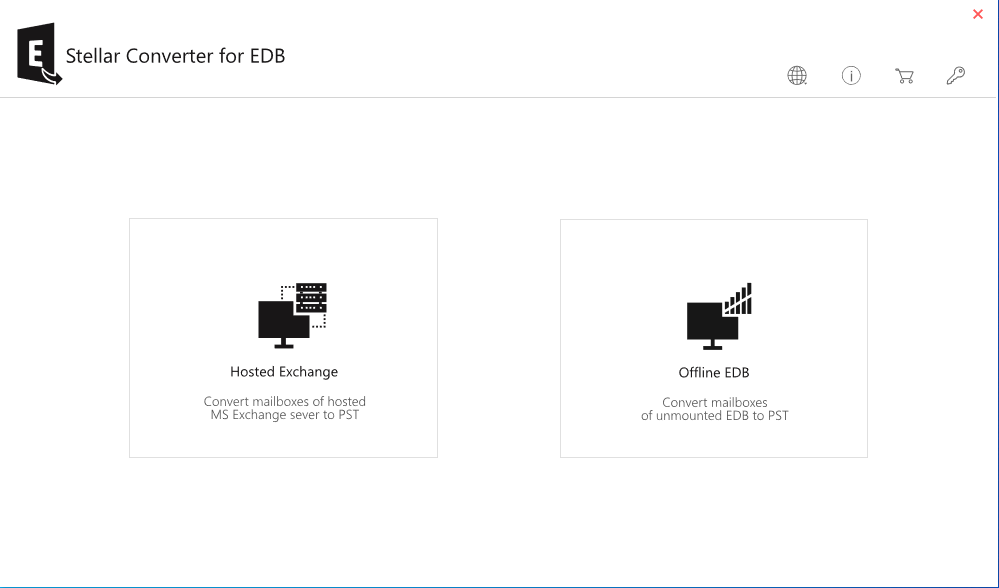
Click onBrowseto choose offline EDB or clickFindin case the EDB file location is not known. You may also change the Temp Path location and then click‘Next’to start the scan.

- After the scan, the software displays all the mailboxes and mail items, including archived mailboxes, in a three-pane preview window.
- You may click on the mailboxes or mail items to see their preview.
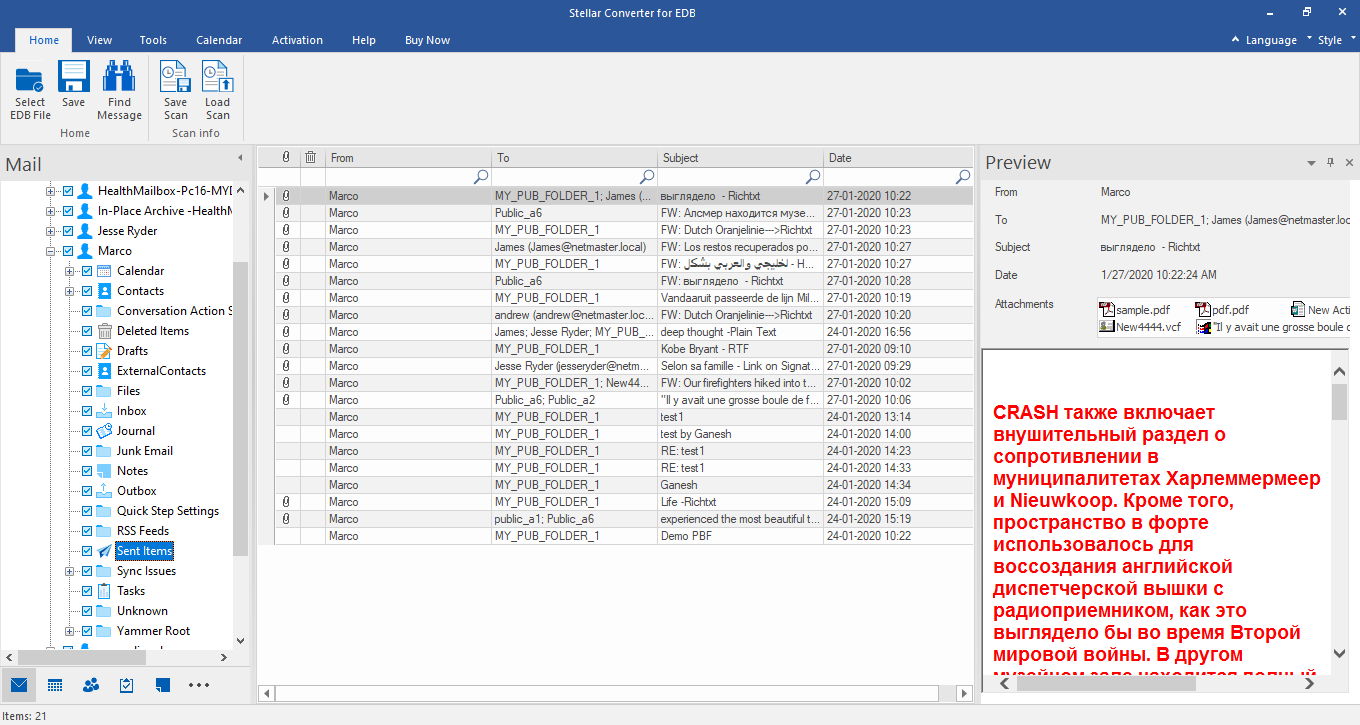
- After selecting Archived mailboxes, click onSaveunder Home Menu and selectSave As PSTfrom the available save options. Click‘Next.’
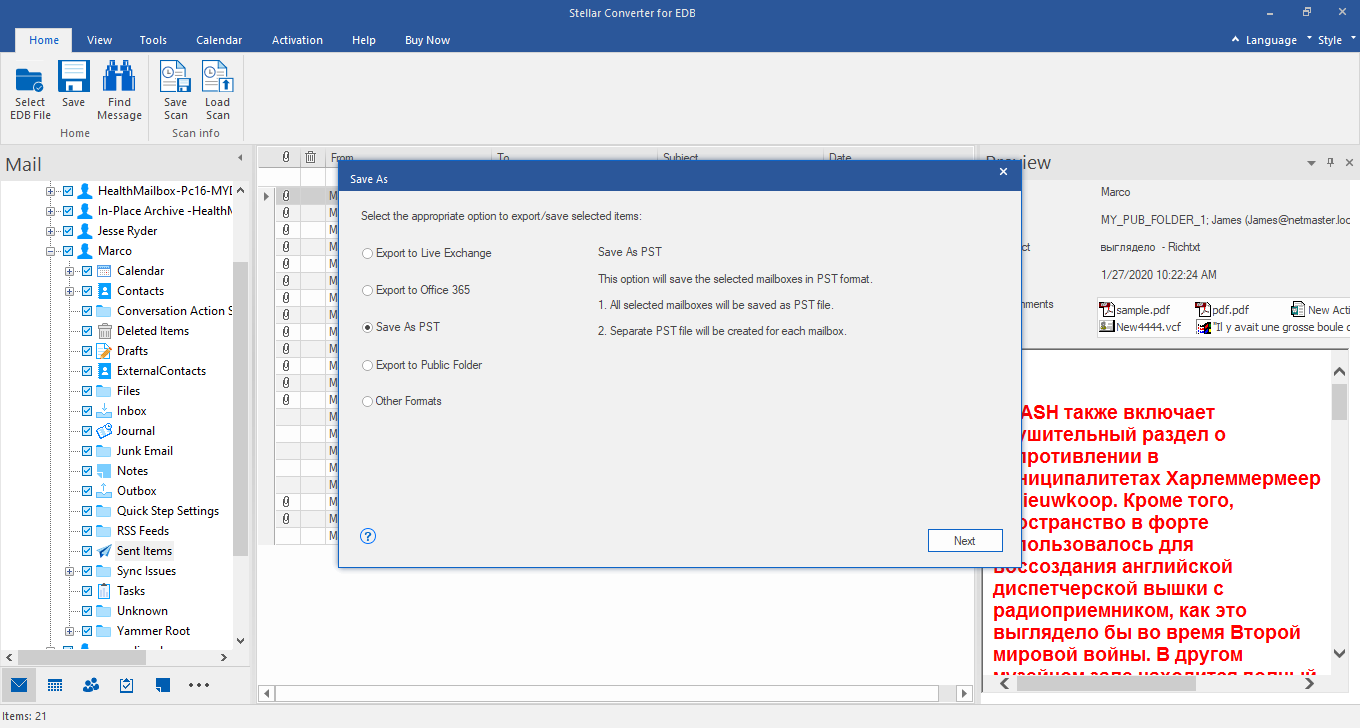
- Click‘Browse’to choose a destination path and then click'OK.'
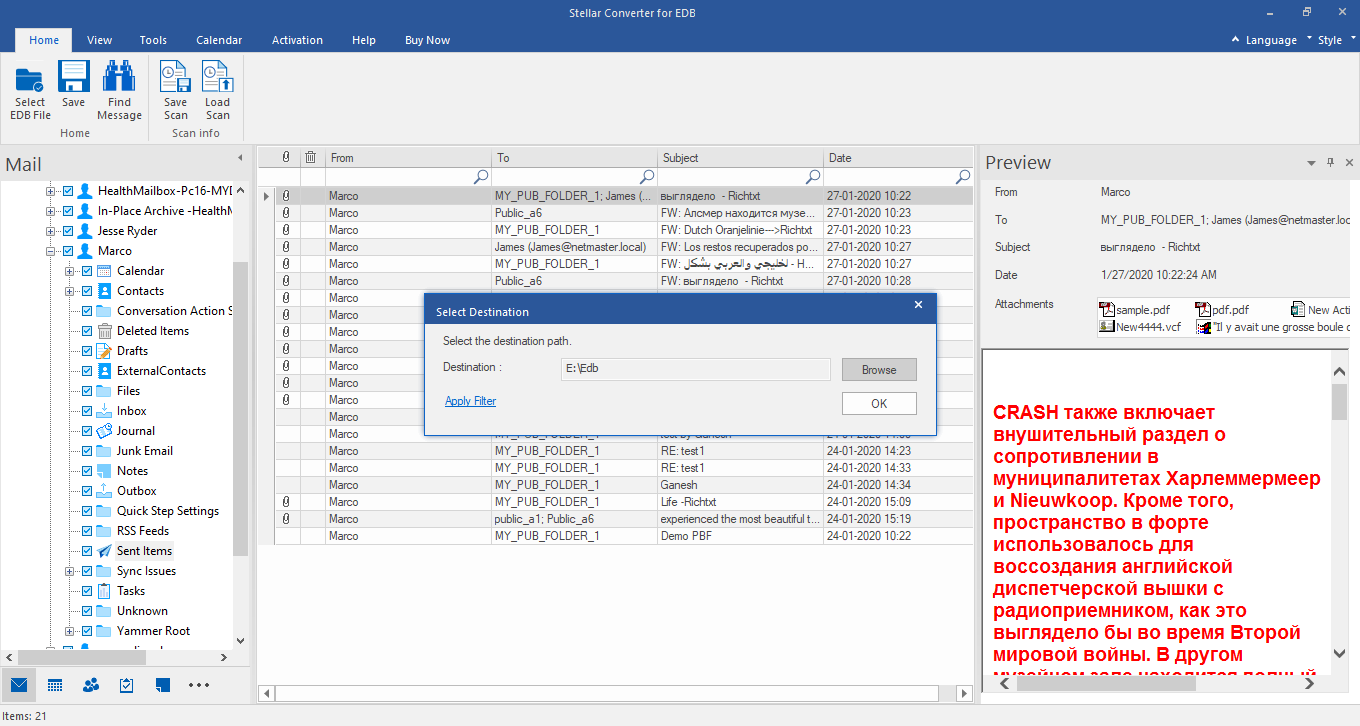
- In the'Save Mailboxes'dialog box, change the mailbox priority to choose which mailbox you want to save first or last. Then click'Next.'
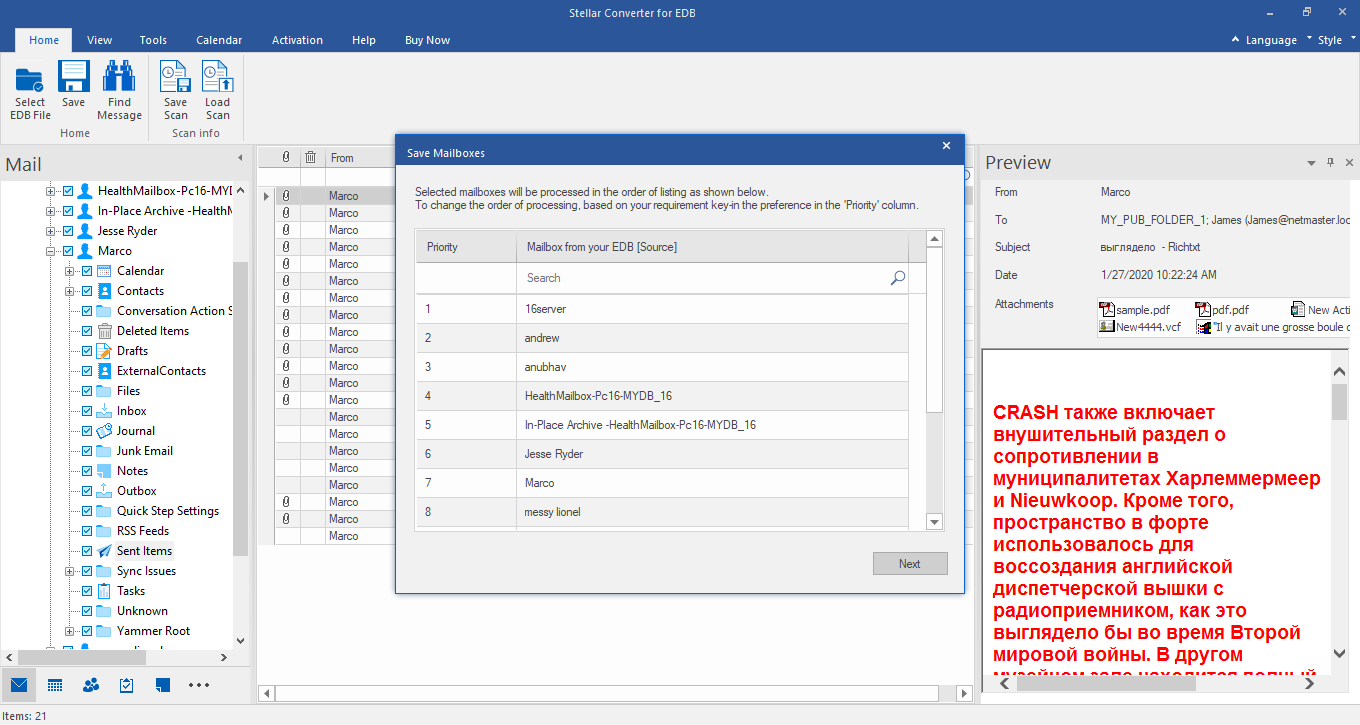
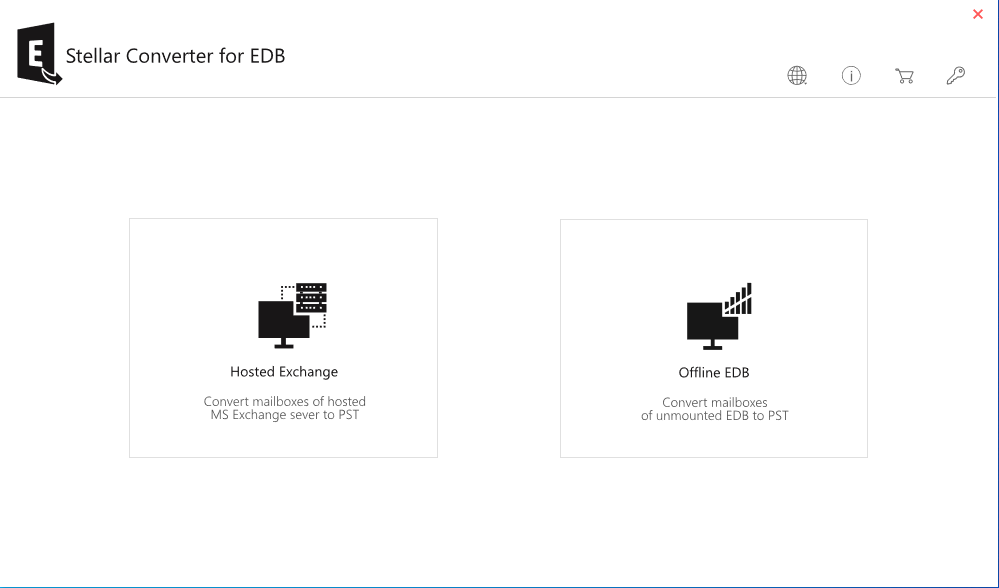

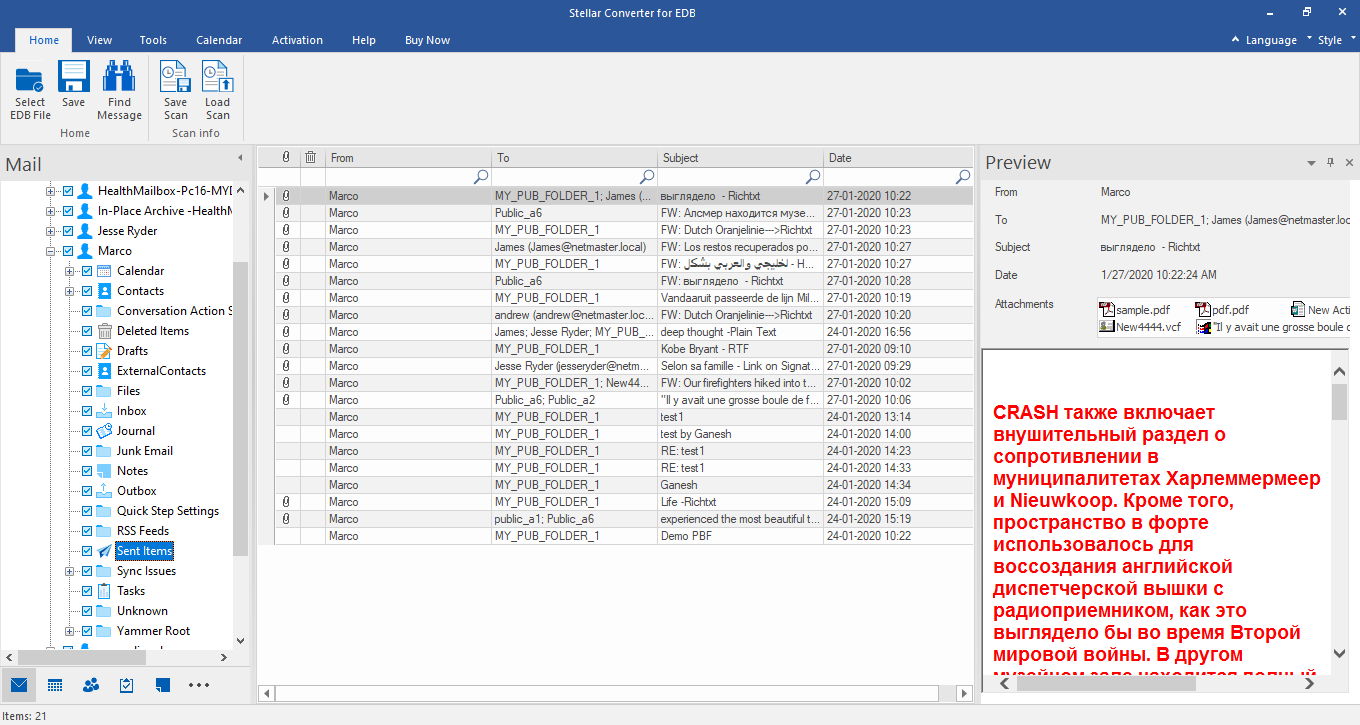
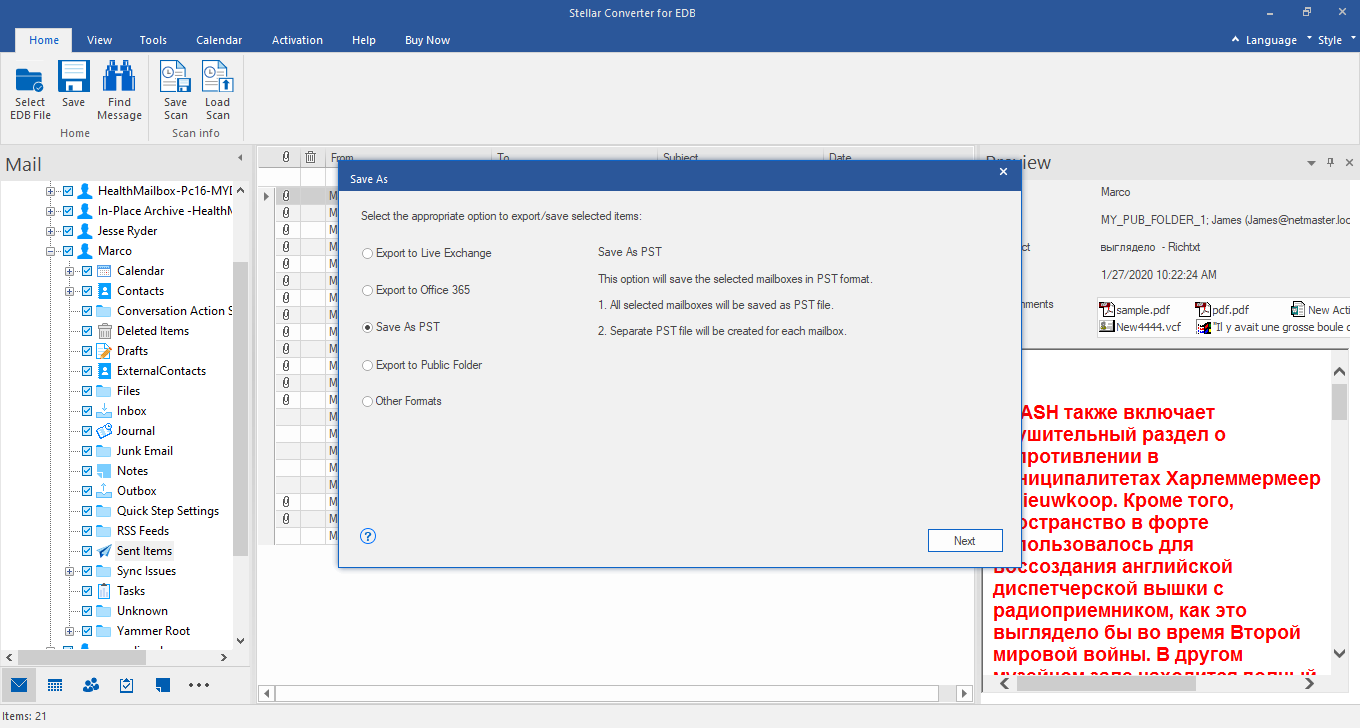
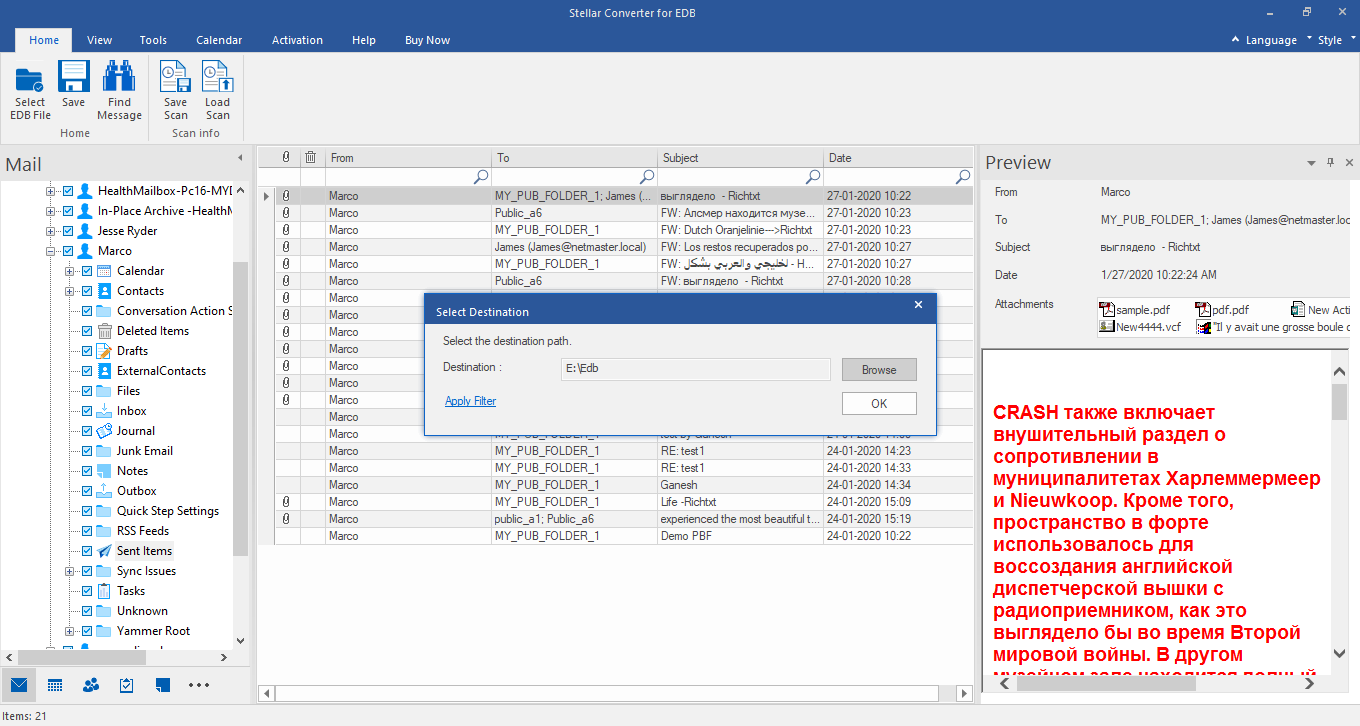
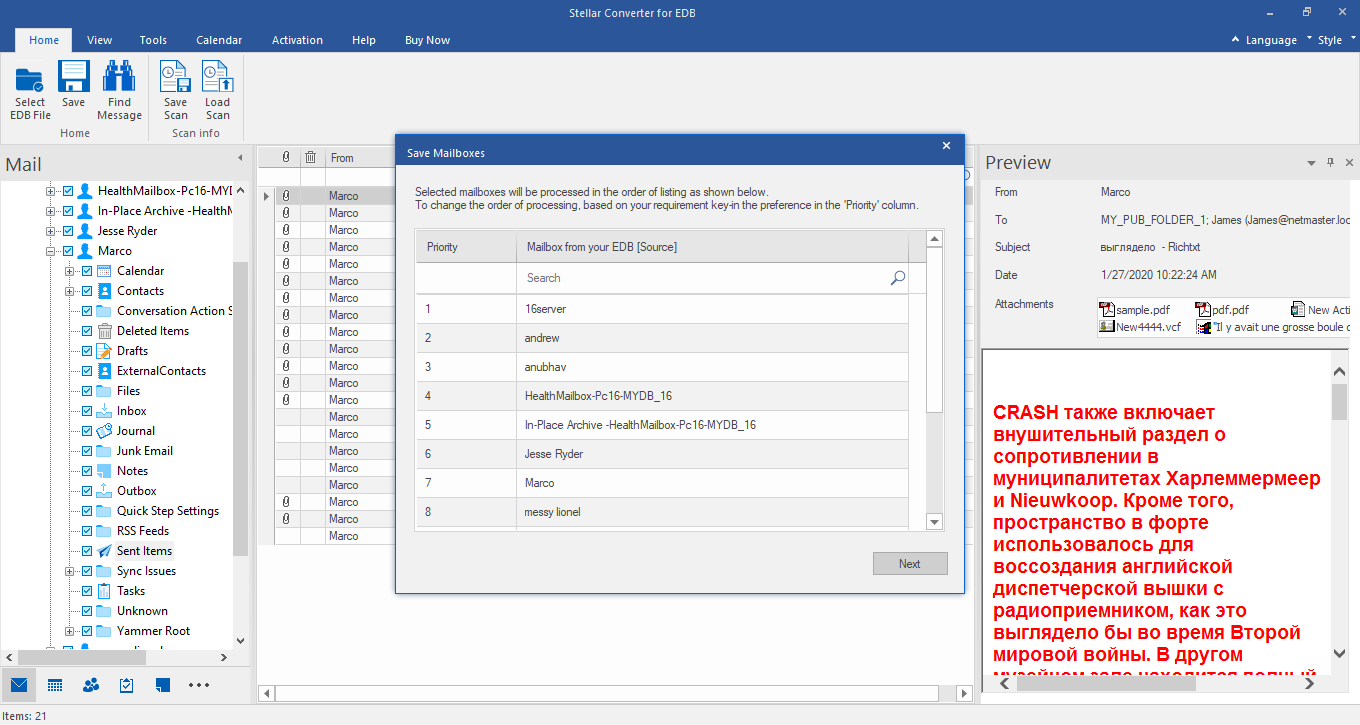


Comment Reply
User Comments