Stellar Converter for NSFsoftware converts large NSF files, and automatically splits resultant PST file into smaller files, depending on the Outlook version installed on your PC. But, if you want to define the size to split the converted PST file, follow these steps:
Step 1: Install, download and launchStellar Converter for NSF Techniciansoftware
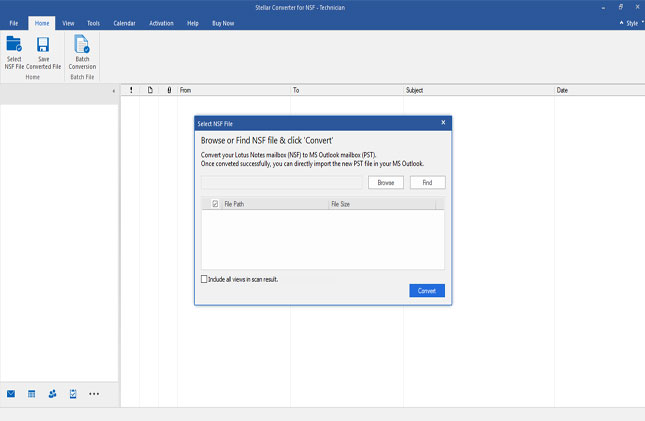
Note:Close theSelect NSF Filewindow from the software’s main interface.
Step 2:Next, clickBatch ConversiononHomemenu.
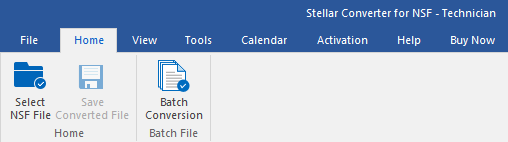
Step 3:In theBatch Conversionwindow, clickAdd NSF FilesonHomemenu.
NOTE: You can also select NSF files by clicking the ‘Drag & Drop to add NSF’ option in the Select NSF Files window.
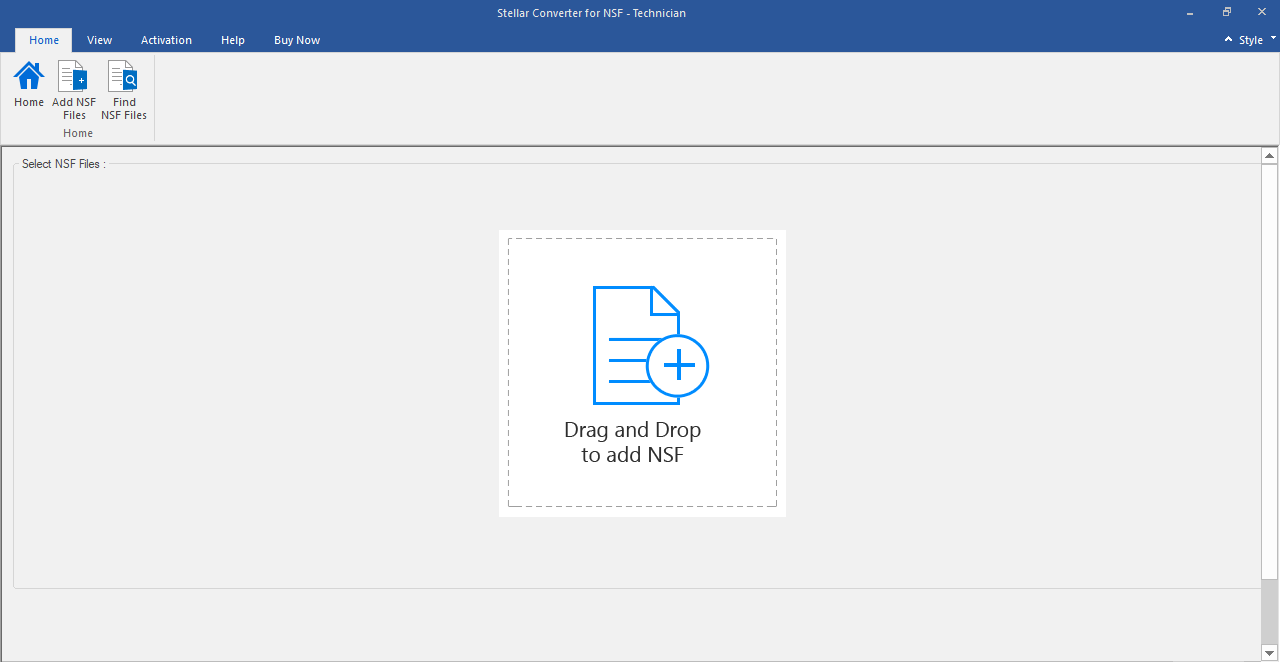
Step 4:InOpendialog box, clickBrowse选择NSF费尔e you want to convert and split.
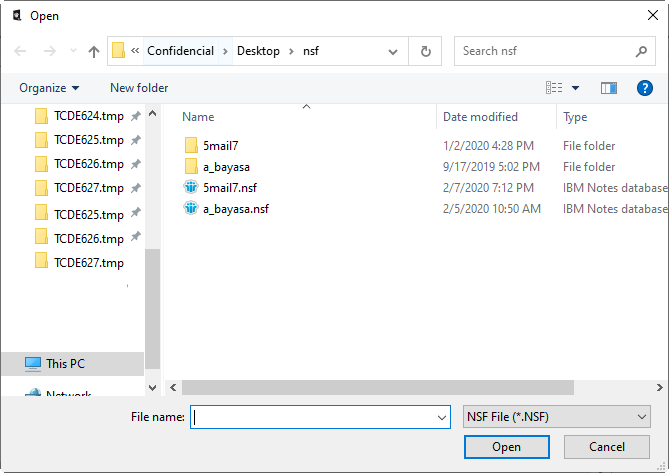
NOTE: If you are not aware of the file location, click ‘Find NSF Files’ to search for the files in any folder, sub-folder or on your system hard drive.
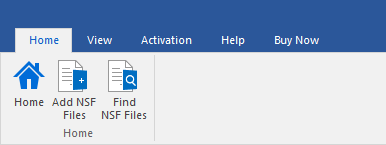
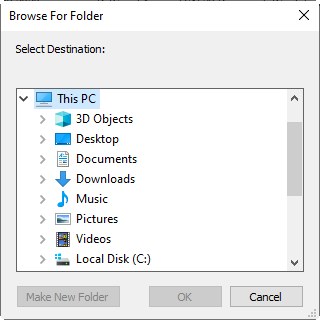
步骤5:From theSelect Conversion Optionsection in the right pane of the screen, selectConvert and Split by Sizecheckbox.
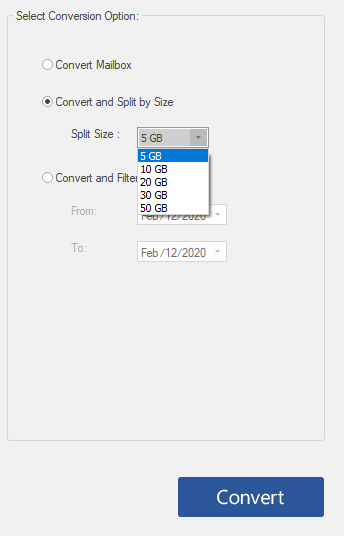
Step 6:Next, select a size fromSplit Sizedrop-down for the selected files. You can choose from the following available size range:
- 5 GB
- 10 GB
- 20 GB
- 30 GB
- 50 GB
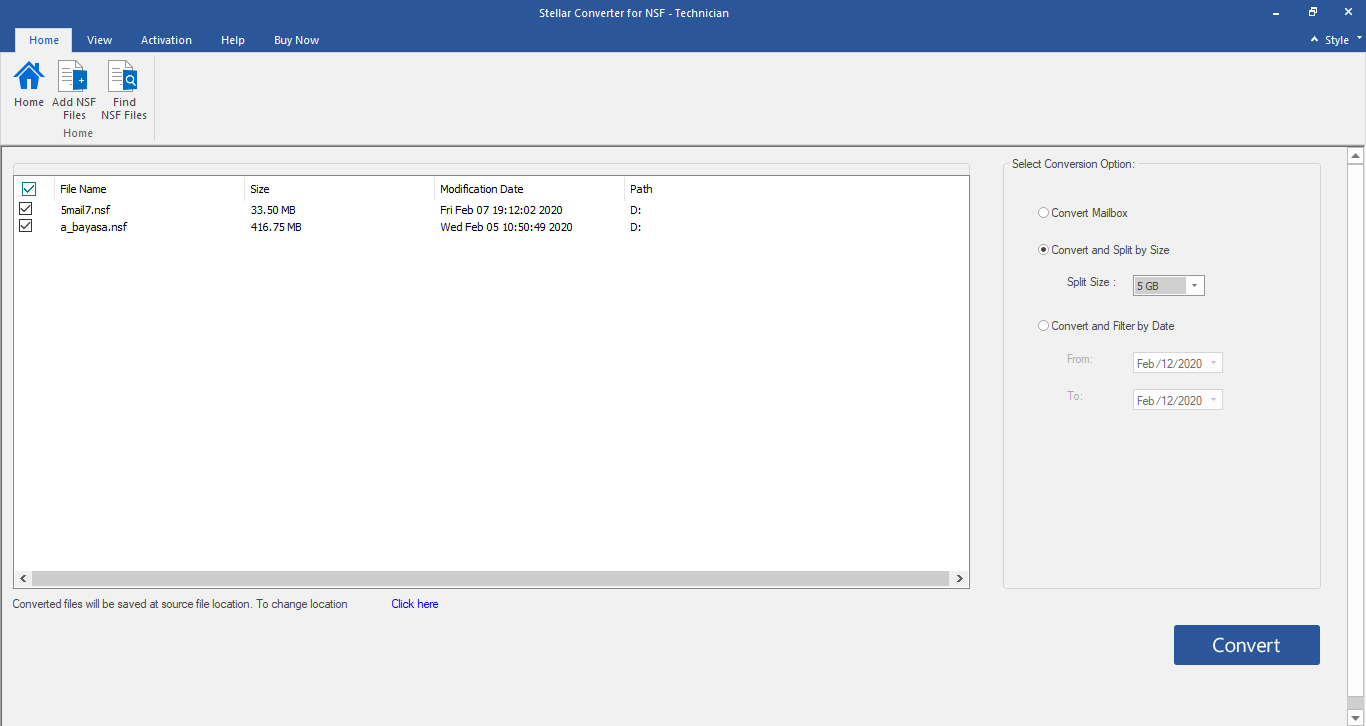
NOTE: The converted files are automatically saved at the source file location. But, you can change the destination path of the converted files, by clicking the ‘Click here’ link.
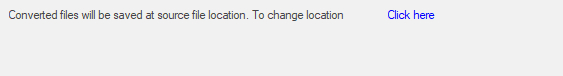
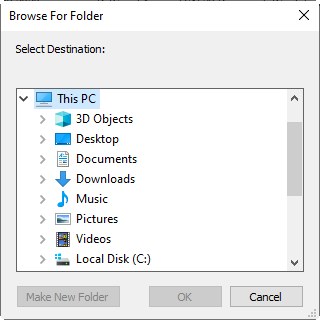
Step 7:ClickConvertto initiate the conversion process.
All the selected NSF files will be converted into separate PST files. You can find the converted files at the source file location or specified destination.
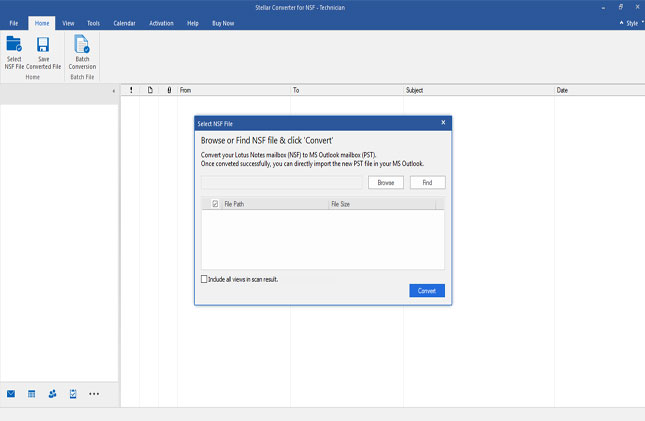
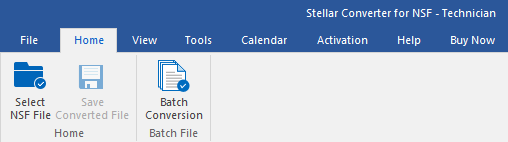
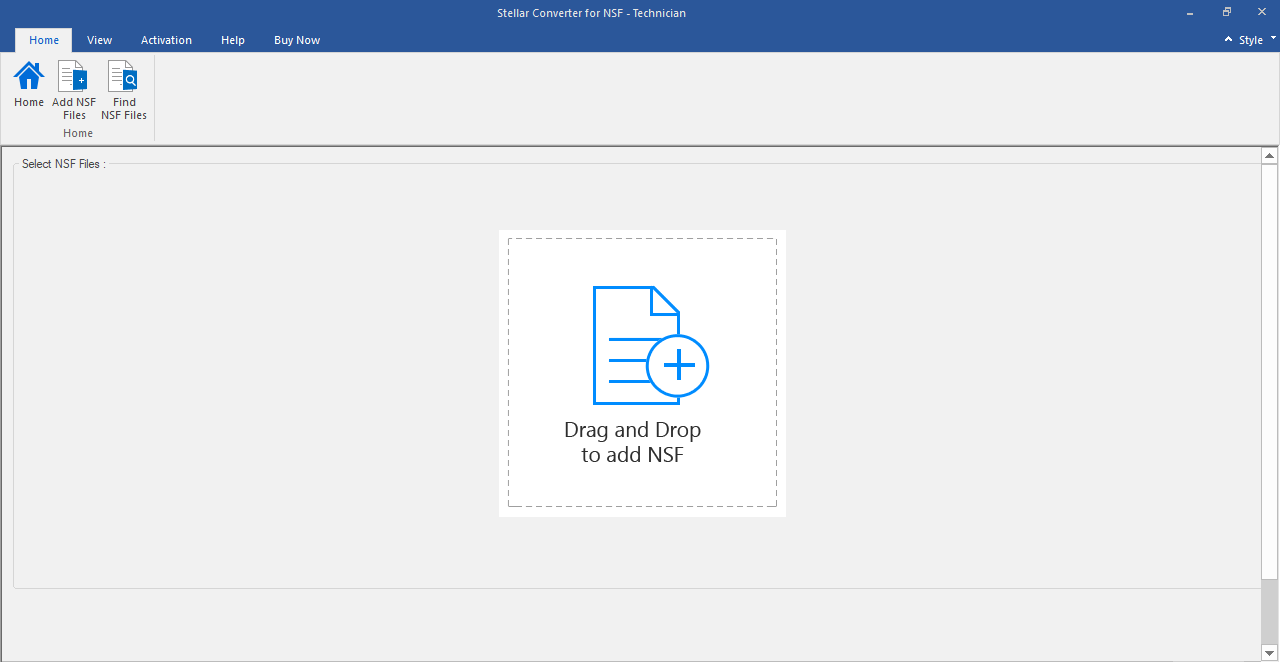
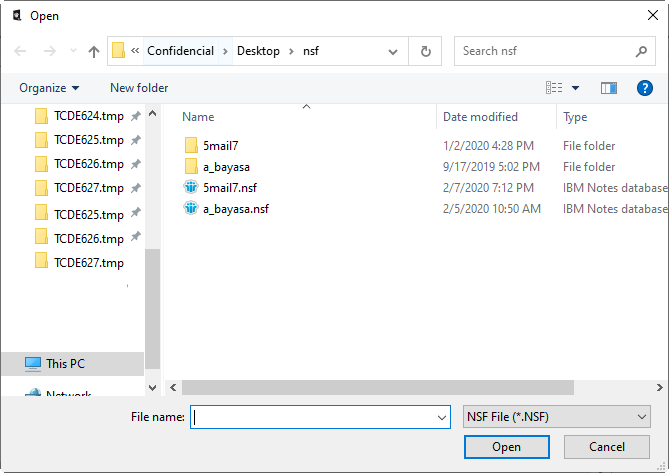
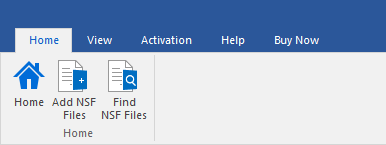
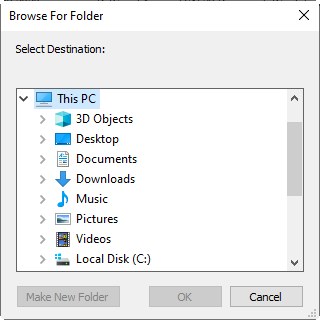
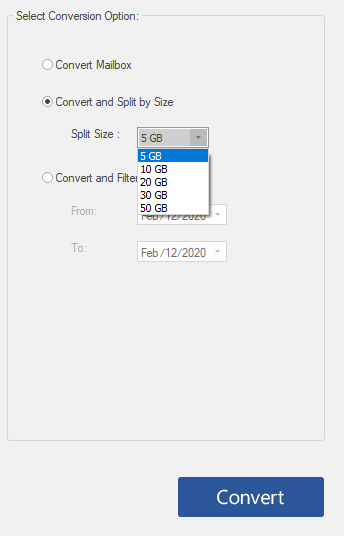
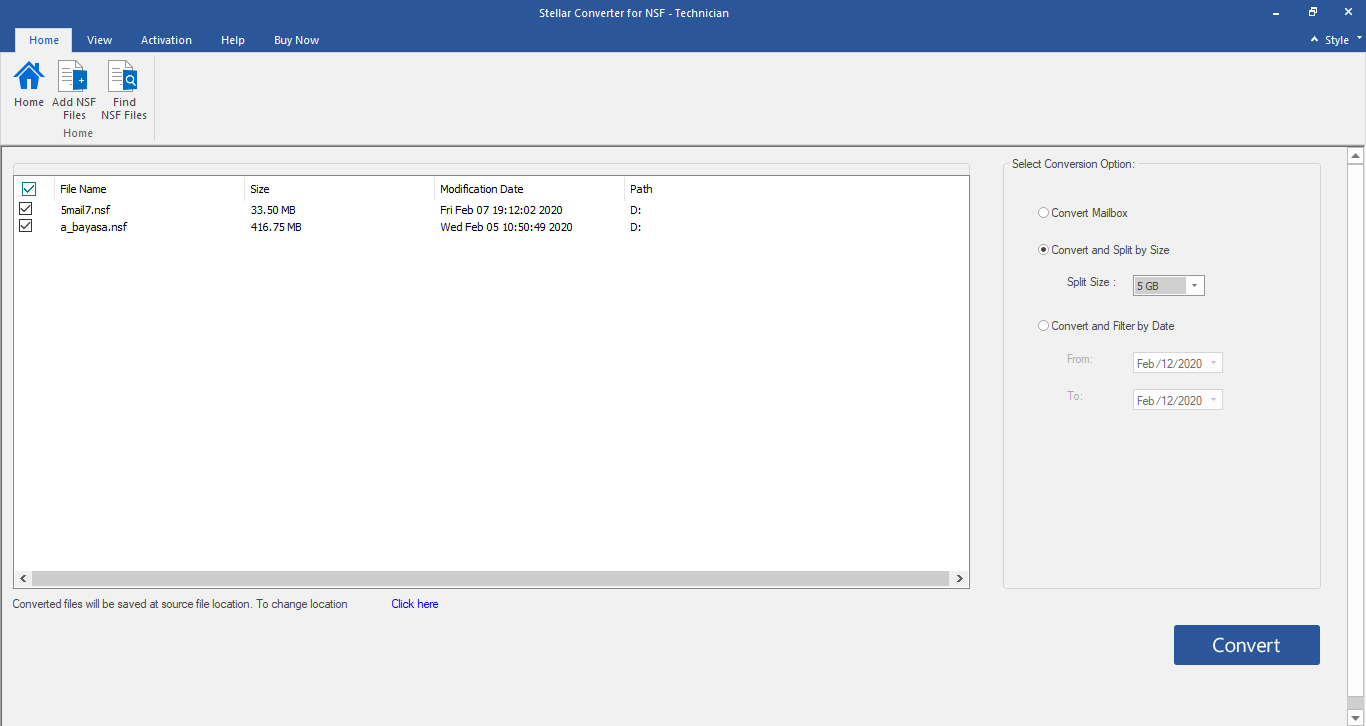
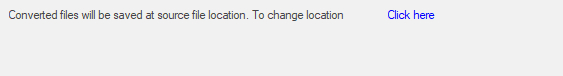

Comment Reply
User Comments