After scanning and repairing an Exchange database file (.edb) by usingStellar Repair for Exchange software, you can preview the mail items and select desired mailboxes for recovery. The software allows you to search or find specific mailboxes based on various criteria and perform selective mailbox recovery.
Exchange administrators can quickly select individual or multiple recovered Exchange mailboxes from the preview window and export them to the desired format, such as PST, MSG, EML, RTF, HTML, or PDF. They can also export them directly to live Exchange or Office 365.
Here are the steps to perform selective mailbox recovery:
- Download, install, and launchStellar Repair for Exchange在您的系统上。点击Browseto choose the damaged or corrupt Exchange Database (EDB) file for repair. You may use the “Find” button to find the EDB file if the location is unknown. Then click ‘Next.’
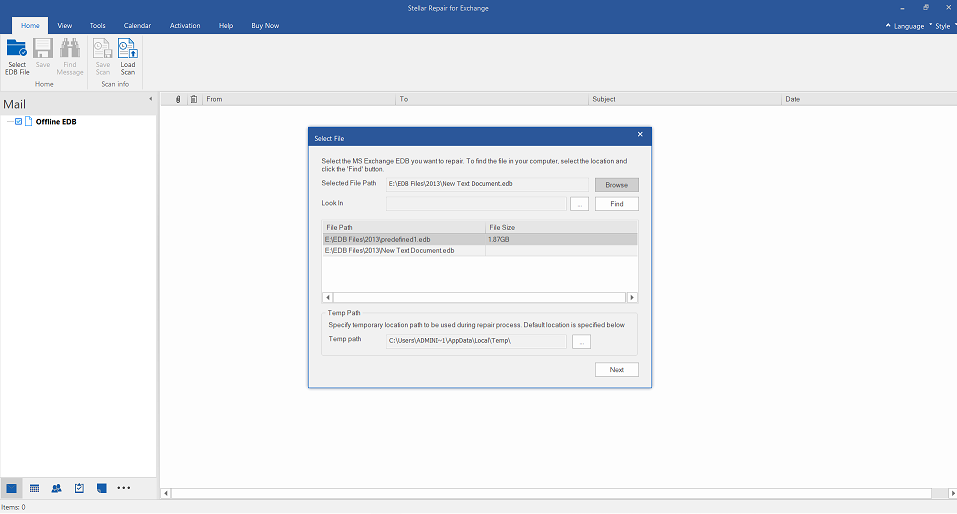
- Select the scan mode. You can chooseQuick Scanfor a faster scan orExtensive Scanfor severely corrupt database files and get the best results.
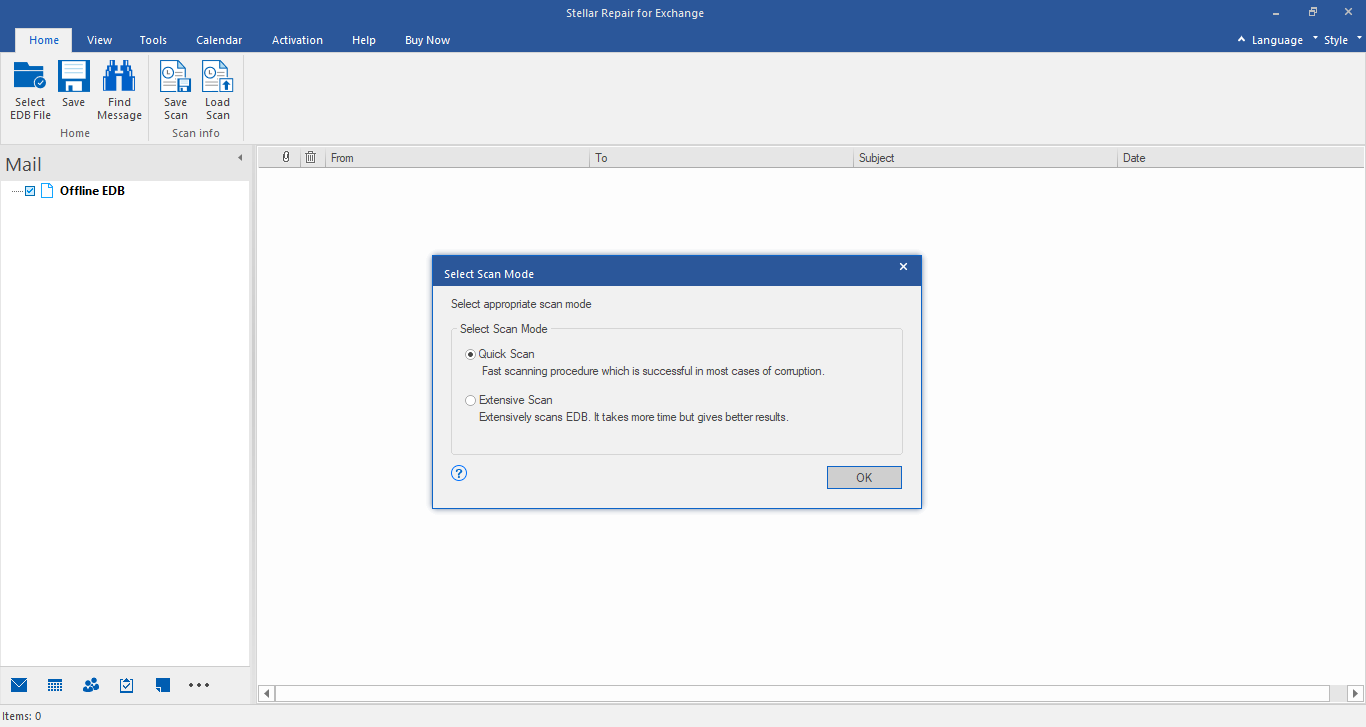
- After the scan, the software displays an enhanced preview of recovered mailboxes and mail items in a three-pane view. You can click on a mail item to see its preview.
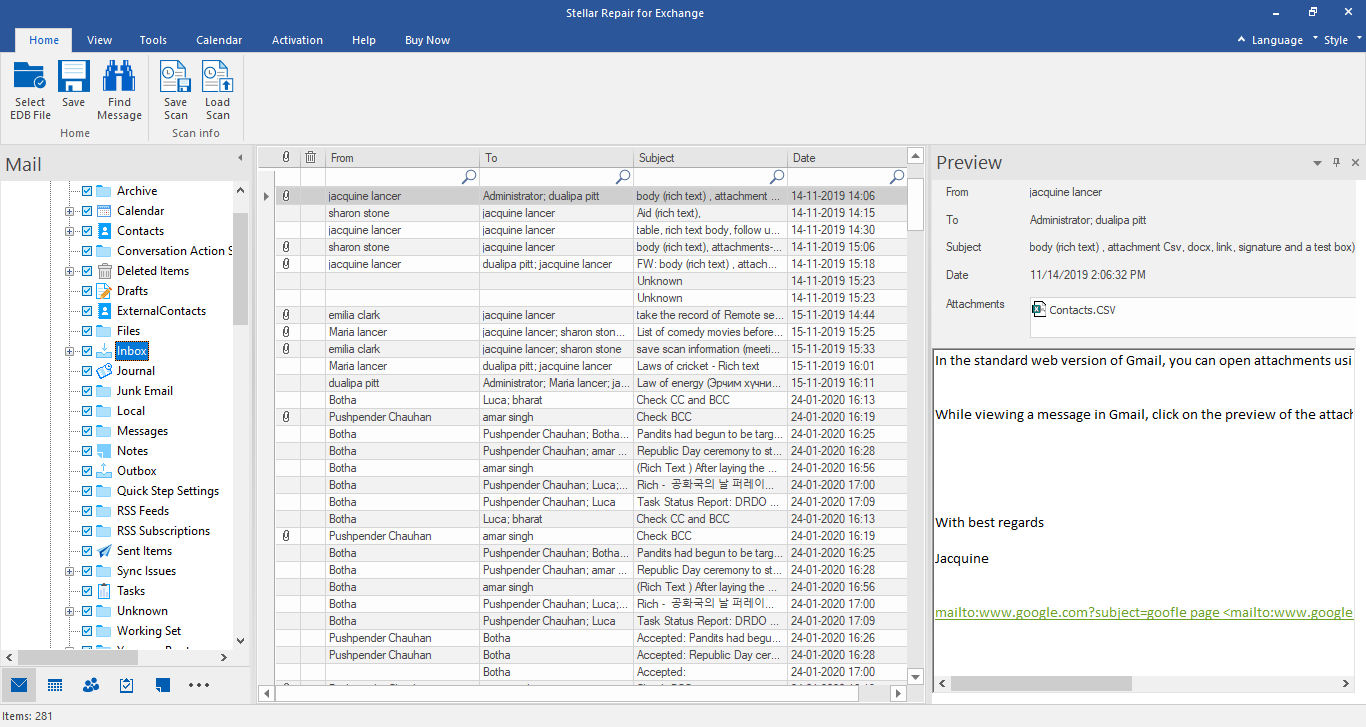
Performing Selective Recovery
- After the scan, select desired mailboxes from the left pane and then clickSave.You can choose single or multiple mailboxes as per your needs and then click “Save.”

- Select the desired option from theSave Asdialog box, such as ‘Save As PST,’ and click ‘Next.’
- 点击‘Browse’ to choose a destination location and click ‘OK.’ You may also click ‘Apply Filter’ to exclude Deleted, Junk, or specific emails or mailboxes based on date range or email address.

- You can set or change the mailbox export priority in Save Mailboxes by changing the order or number in the Priority queue. This helps export or save critical mailboxes first than others. Click ‘Next.’
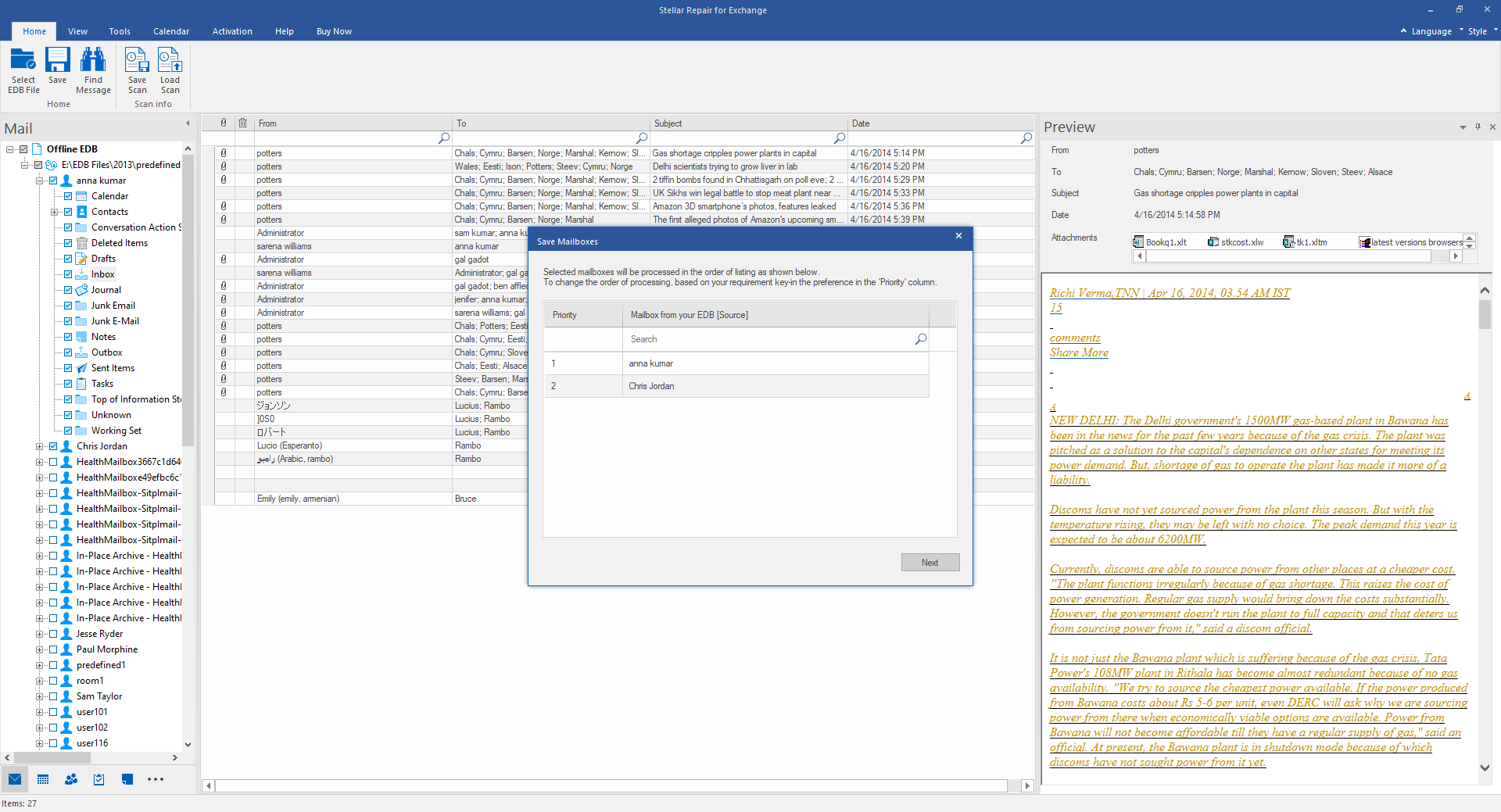
- TheExchange recovery softwarestarts saving the selected mailboxes in your desired format. At this stage, you may remove a mailbox (selected mistakenly) or stop the process and go back to select any mailbox that you may have forgotten to add.
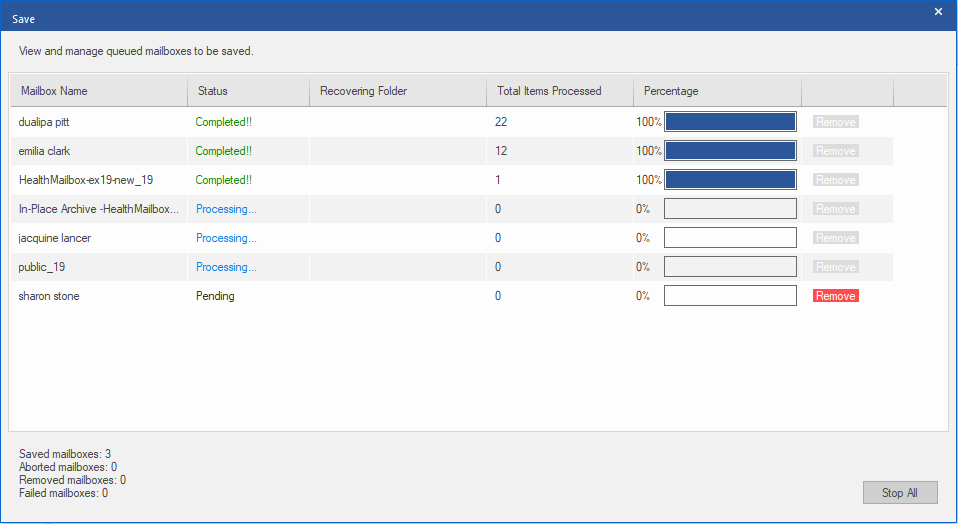 For more help, please leave a comment below.
For more help, please leave a comment below.
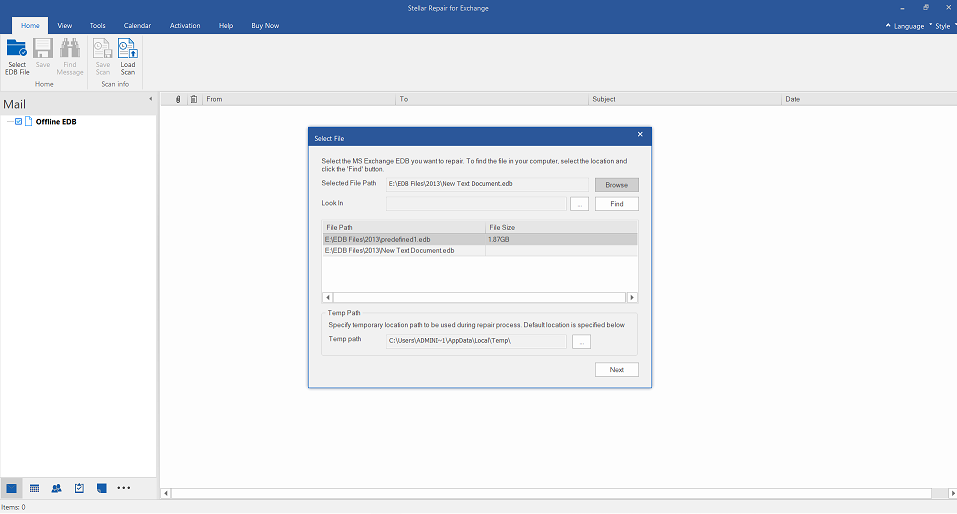
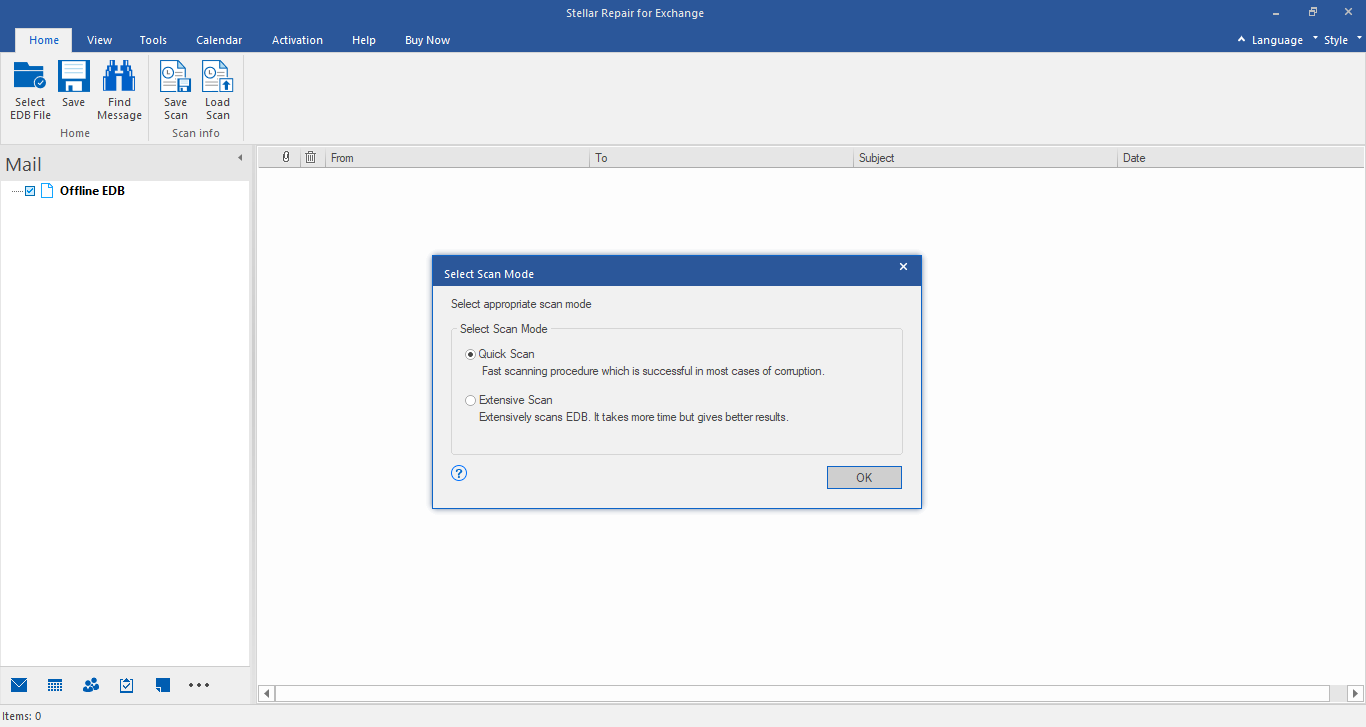
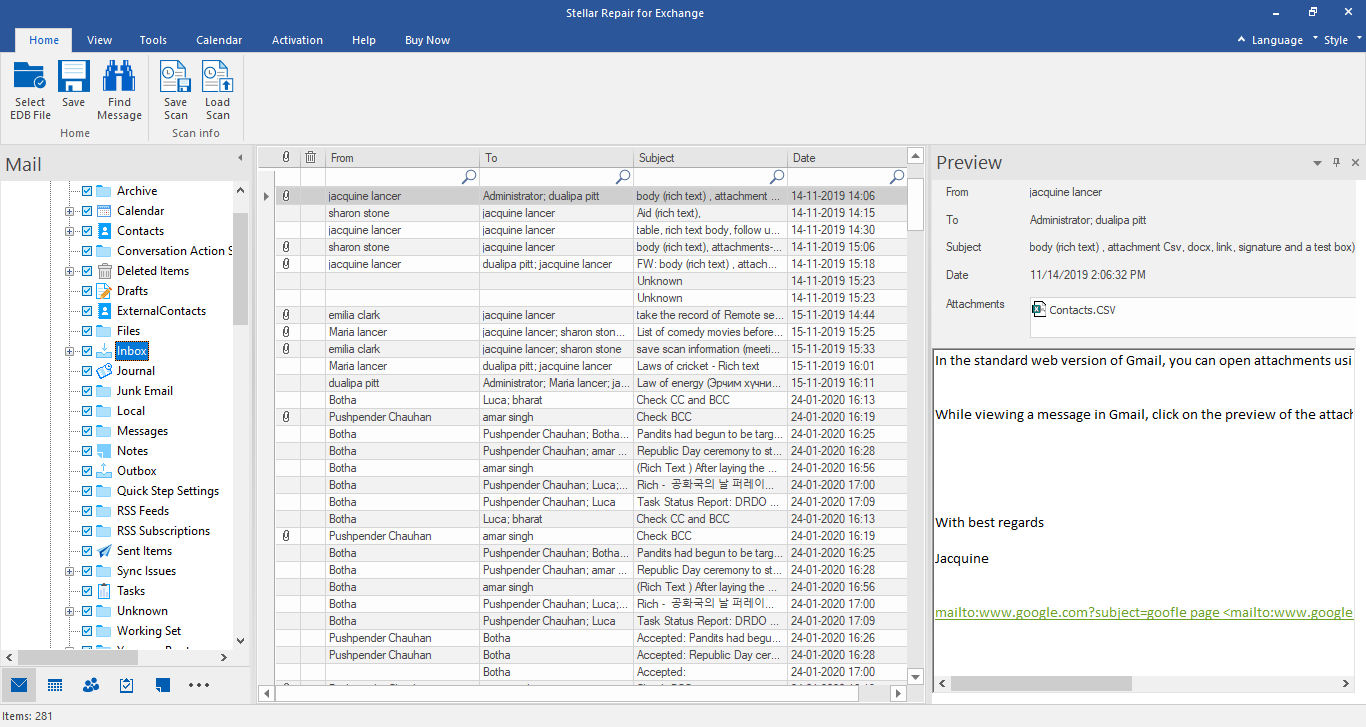


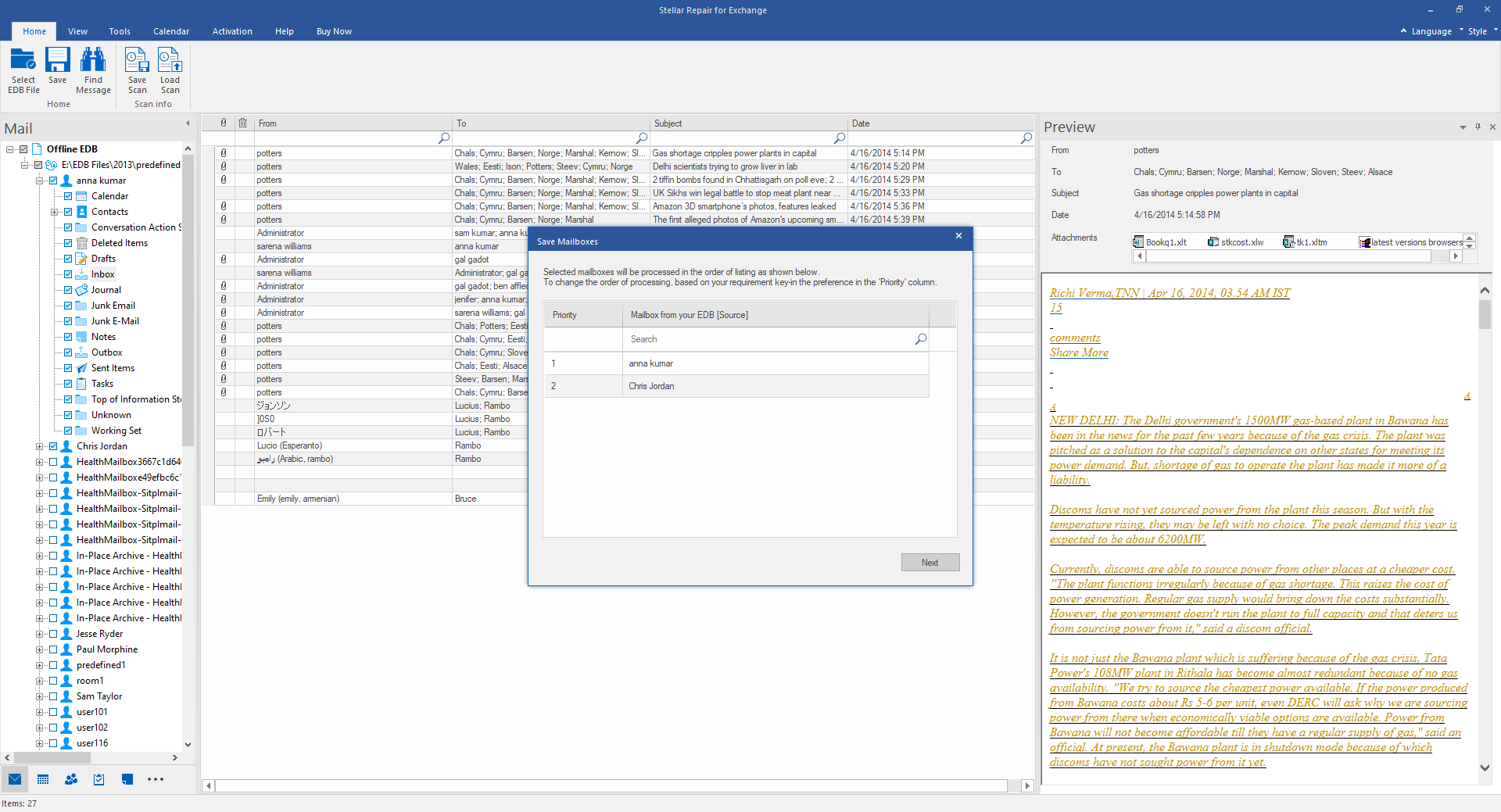
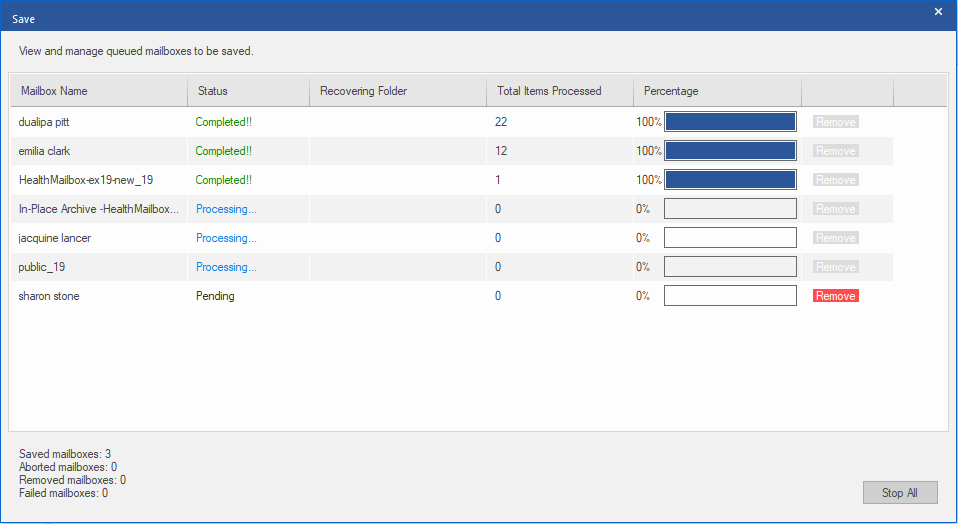 For more help, please leave a comment below.
For more help, please leave a comment below.





Comment Reply
User Comments