In case you have lost the SQL Database password, then recover the password with the help of SQL Password Recovery software as available in Stellar Toolkit for MS SQL. This SQL Password Recovery software recovers the Admin as well as User password of SQL Database.
Follow these steps to recover the password using the software:
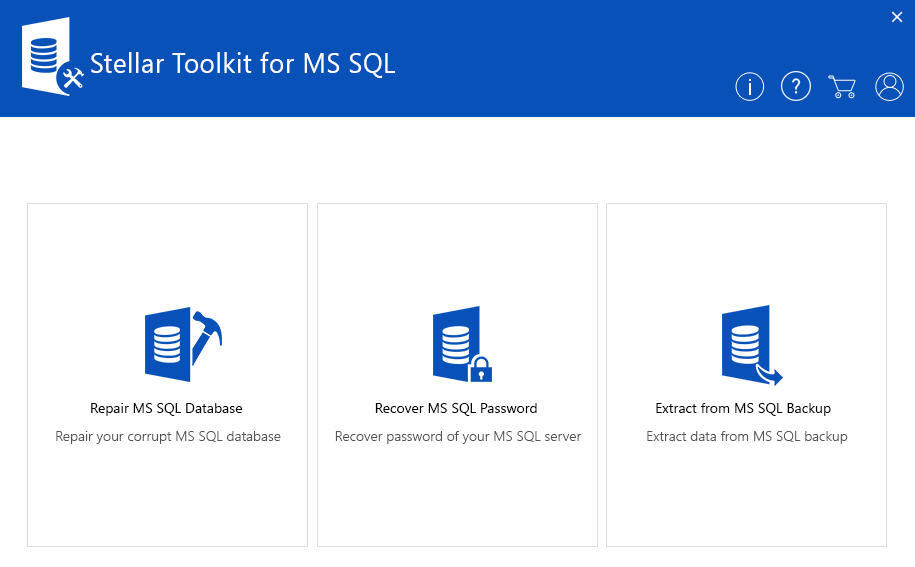
- The Select Database Window opens.
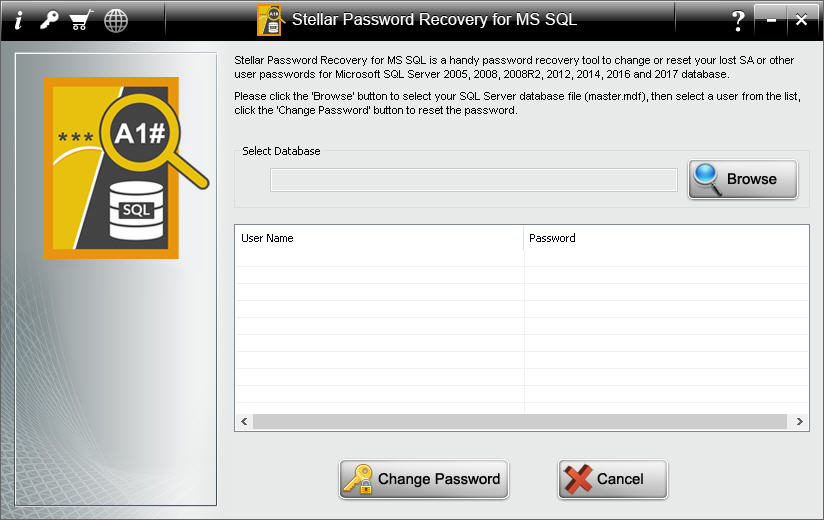
- Click on Browse button to select Database for which you need to recover the password. Locate the MSSQL (master.mdf) file. Click on the Open button. A list of accounts associated with master.mdf files appear in the application window
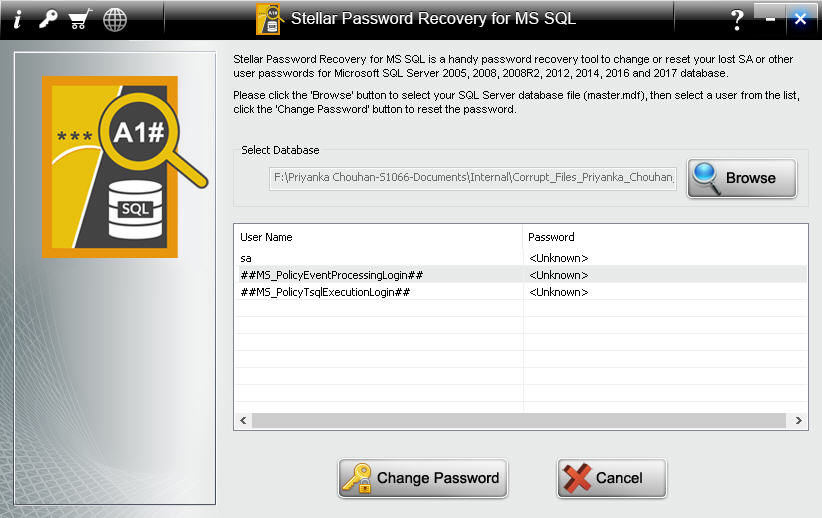
Select the account from the User Name column for which you need to discover the password
Click on Change Password button, and the Change Password dialog box opens
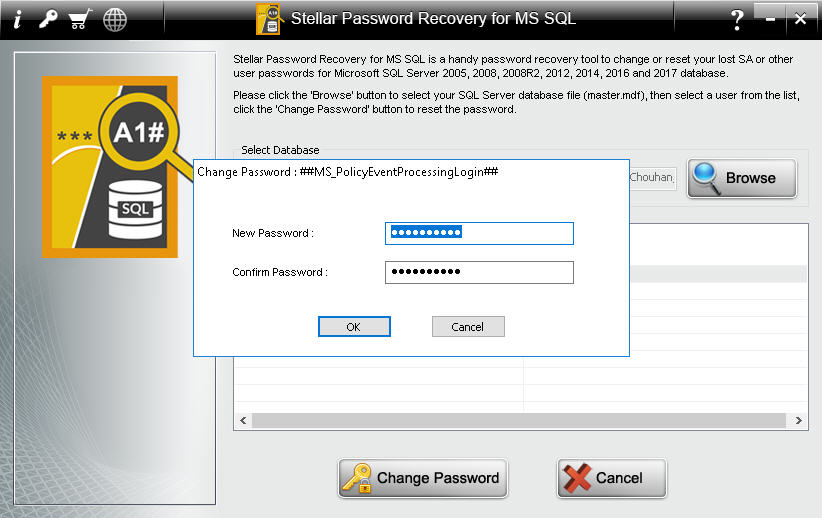
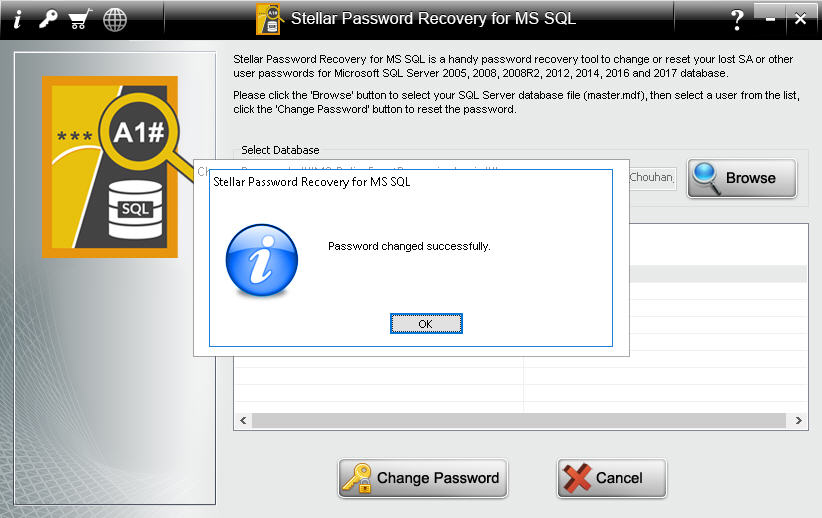
SQL password recovery software will work with newly set credentials.
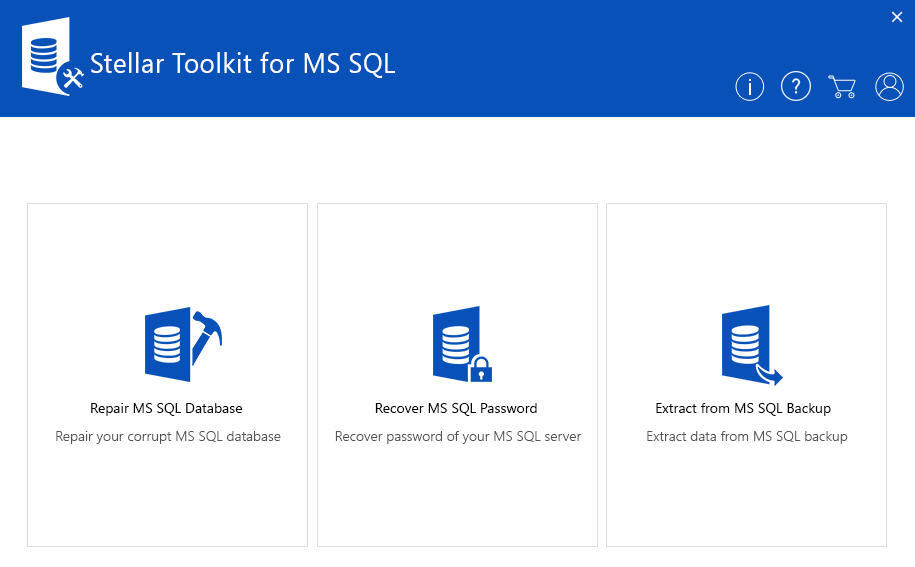
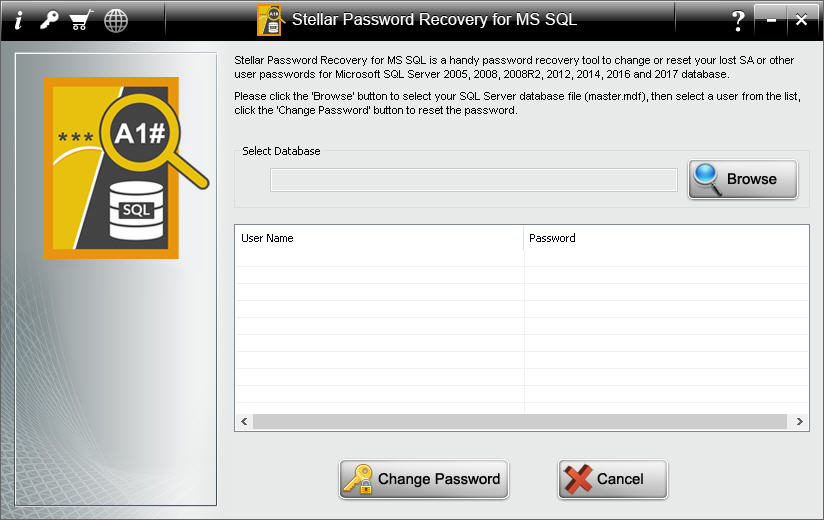
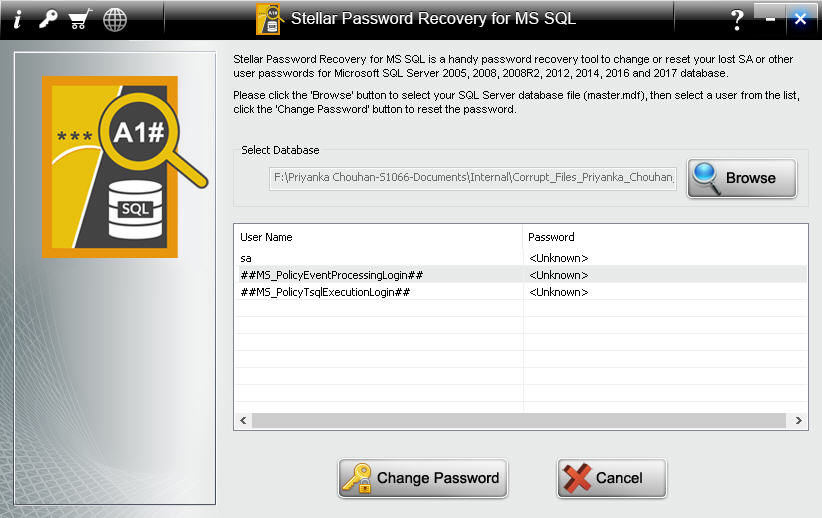
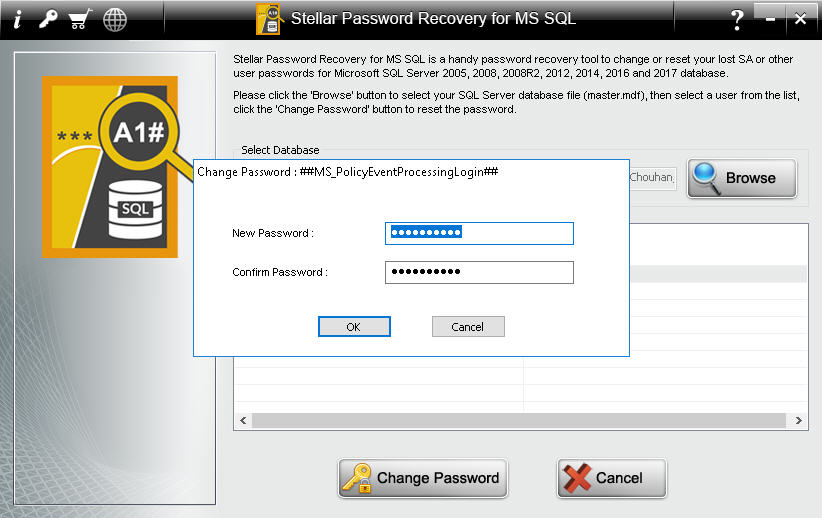
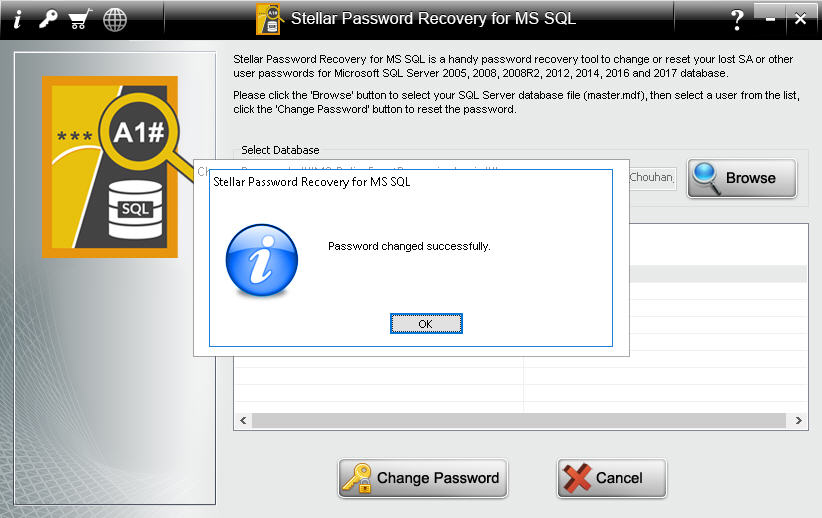

Comment Reply
User Comments