Stellar Repair for PowerPoint software is specially designed to repair all damaged and corrupted files. It recovers.ppt/.pptx/.pptmfiles, and makes them accessible. It restores all PowerPoint objects, such asCharts,Header,Tables,Footer,WordArt objectsetc. let us check out the working procedure of the software:
After downloading, you have to install it on your system and follow the below mentioned steps to repair your damaged files
OpenStellar Repair for PowerPoint software, now the user interface will appear on your screen, which contains several menus and buttons that let you access various features of the software.
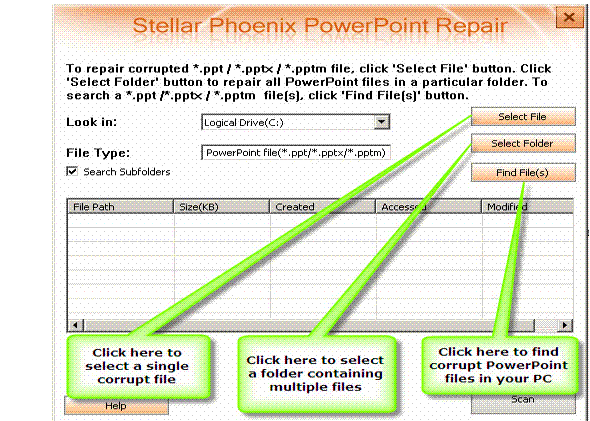
•Select file: With this option, you can select any file from a known location. It will allow you to choose any file from any volume.
•Select Folder: In case you know the folder location of the damaged file, select that folder. It will browse the folder and list all the .ppt/.pptx/.pptm files available in it.
•Find file: In case you do not know about the file location, this option allows you to search all the .ppt/.pptx/.pptm files with in a selected volume. After this searching, you can see all the .ppt files in a list with their location.
Select a file: For selection procedure, you have to click on a single file or multiple files, you wish to repair, and then click scan option to start file repairing process. In case you want to select all of them, there is also such option is available, just above the list.
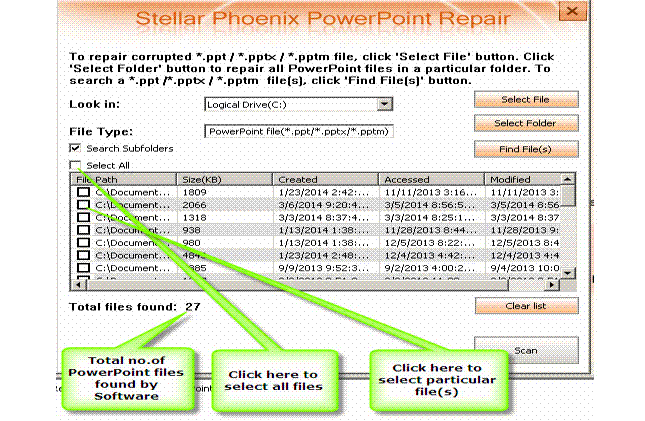
Now for scanning, clickScanbutton. This button will be activated only when you choose at least a file.
Clear list: In case you want to start a fresh session, you can clear the existing list by clicking this button
Repair & Preview: After scanning with Stellar Repair for PowerPoint, you will see a list of all scanned files on your screen, in a structure like tree. Click any file available in the left side tree and you can see the preview of it, on the right side of the window.
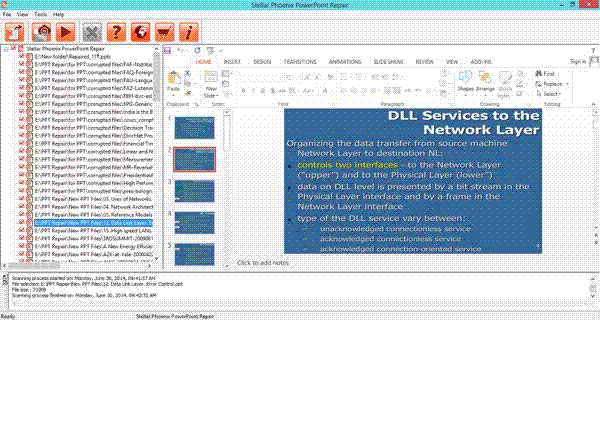
Saving the Repaired File: After preview, it will provide you an option to save repaired data in your preferred location. Here you can select individual file or multiple files for saving.
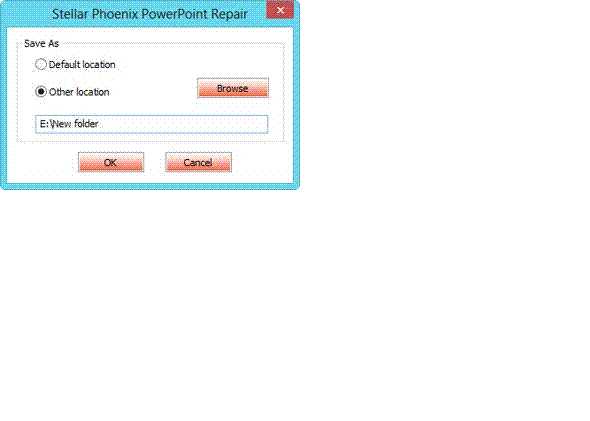
To save, select any single file or multiple files and choose 'Start Repair' option, which is available in the file menu. Now one dialog box will open, select a location for saving repaired files. Saving option will be:
Default: In this option, it will save the file in the same location with a different name
Other location: You can select any location of your choice to save the repaired file.
Note: In case you are not able to see, the preview of any file, there is also an option ofRaw Recoveryis available on the tools option. This option is for deeply damaged files, it will select only the text part of the files and show you that only, without any header and image files.
Now after successful saving, you cancheck the repaired filesin their saved location and can use them as you want.
Related Article:为什么选择恒星PowerPoint恢复软件?
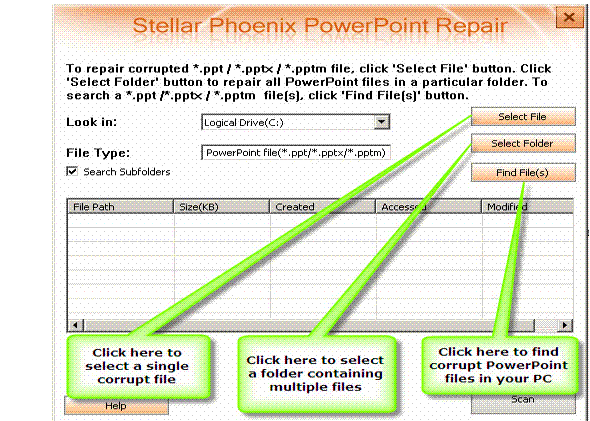
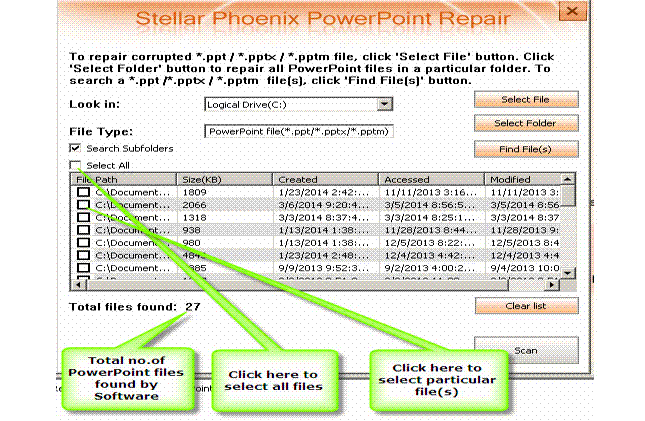
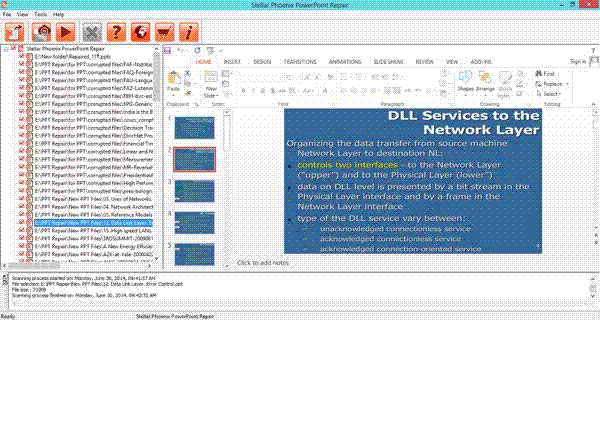
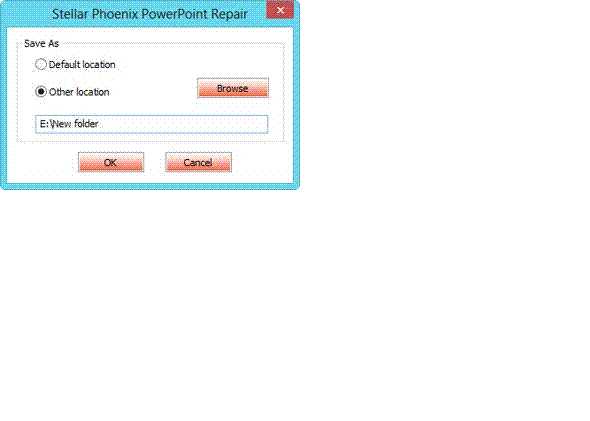




How long does / should the Scan process typically take? I know this would probably depend on size of the PPT file, but could it take more than 10 or 20 minutes? How long should I wait before assuming it's not working?
Rae Benedetto
support
Hi,
Thank you for contacting Stellar Data Recovery.
我们想通知你,我们已经发送一个email to your email address regarding for the same.
Regards
Stellar Data Recovery
ANNA
I have the same question. The repair process has been going for 30min now and the processing green bar doesn't seem to be moving any further.
Thanks!
ANNA
I have the same question. The repair process has been going for 30min now and the processing green bar doesn't seem to be moving any further.
Thanks!
I am able to repair it, but then I cannot find it in it's saved location
Andria Estrella-Roa
Stellar Data Recovery
Hi,
Thank you for contacting Stellar Data Recovery.
我们想通知你,我们已经发送一个email to your email address regarding for the same.
Regards
Stellar Data Recovery
It looks like the process is hung. How long does it take to complete the scan?
Jeff Knickerbocker
Stellar Support
Hi,
Thank you for contacting Stellar Data Recovery.
我们想通知你,我们已经发送一个email to your email address regarding for the same.
Regards
Stellar Data Recovery
How long does the scanning process take?
Tamika Tyus
support
Hi,
Thank you for contacting Stellar Data Recovery.
我们想通知你,我们已经发送一个email to your email address regarding for the same.
Regards
Stellar Data Recovery
How long does the process take?
这是要30分钟,处理green bar doesn't seem to move any further...
Thanks!
ANCO
Stellar support
Hi,
Thank you for contacting Stellar Data Recovery.
我们想通知你,我们已经发送一个email to your email address regarding for the same.
Regards
Stellar Data Recovery
Hi,
I have the same question, how long does it take for the repair process? It's been going for 40min now and the green processing bar doesn't seem to move any further.
Thank you!
ANCO