Stellar Converter for EDB or Stellar Repair for Exchange can export mailboxes from an offline Exchange database directly to Live Exchange. It requires the user credentials with administrator permissions to connect to the Live Exchange Server and export the mailboxes to a new or existing database.
However, you may encounter the IMAPI error (as mentioned below) if you try to export data on a user mailbox that does not have admin rights.
Process failed with error : Error in IMsgStore::OpenEntry - 0x0000000006CE29DB0B42004BBB75C727723680D80100C0B86B30DBD611CEB31700AA00574CC60000000000010000: MAPI_E_NOT_FOUND
The error prevents you from exporting or migrating the mailboxes to a Live Exchange Server. You may also see other specific IMAPI error where,
- AD Admin ID or password is wrong
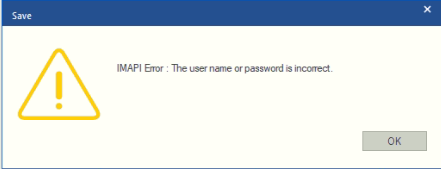
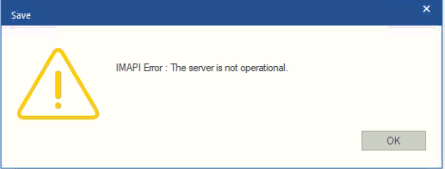
- 用户没有映射
- User not exist
- User is disable in active directory.
In such a case, you can follow these steps to troubleshoot and fix the IMAPI error.
Step 1:Ensure the system is in the same Domain.
Step 2:Login on the system as Administrator (Domain) or the user having administrator rights where Software is running.
Step 3:Configure Administrator/user profile in Outlook before using the software.
Step 4:If the Admin account exist in corrupt database, performDial Tone Recovery
步骤5:Database related to admin and other users should be mounted.
Step 6:The user account used to export data should have admin rights on the destination server and mailbox delegation. You may verify if the user have admin rights or not via ECP by following these steps,
- OpenECPand check mailbox delegation of that user.
- Open OWA using Admin credentials and then try to open that user mailbox. If that mailbox not have admin rights. it will not open.
- Open outlook with configured Admin profile then check in left pane view of Outlook, that mailbox is shown or not.
Also check this KB forPrerequisite while migrating offline EDB to Live Exchange
更多的帮助,你可以留下你的评论或到达美国through Self Help and Support page.
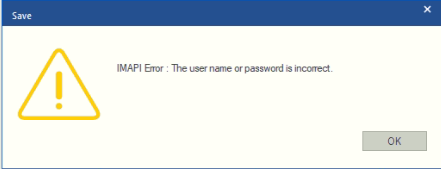
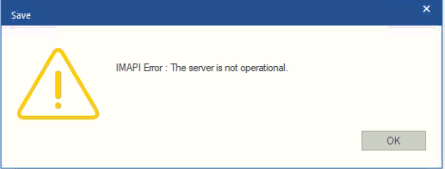
Comment Reply
User Comments