Stellar Data Recovery Professional is one of the most robust and reliable data recovery software capable of recovering data from all types of storage media whether formatted, corrupt or encrypted. However, on some rare occasions, you might experience that Stellar Data Recovery Professional crashes or hangs during scan, which is mainly caused by interference by other applications, insufficient admin rights, faulty connections, and many other factors.
遵循以下步骤来解决和避免软件crash and hang issue during scan process:
1. Minimum Hardware and Software Requirements
Ensure that the system where the Stellar Data Recovery Professional software is installed meets the minimum hardware and software specifications (see table below).
Version |
License |
Edition |
Language Supported |
| 9.0.0.0 |
Single User |
Professional, Premium, Technician, Toolkit |
English, German, French, Italian, Spanish |
Release Date |
|
|
|
December, 2019 |
|
|
|
Processor |
Operating System |
Memory |
Hard Disk |
Pentium Processors |
Windows 10, 8.1, 8, 7, Vista & XP |
2 GB minimum (4 GB recommended) |
250 MB free space |
2.Run as Administrator
Always execute the software with admin rights. To run Stellar Data Recovery Professional as administrator, right-click on the software icon and choose ‘Run as administrator’. When prompted, click ‘Yes’.
3.Keep the Drive Connected Firmly While Scan
Ensure that the drive from where recovery is being done is firmly connected to the system. Check for any loose or damaged wired connection if using an HDD enclosure or SATA cable. Frequent disconnections can lead the software to hang and crash.
4.Avoid Touching the Connected Cable or Drive
While the software is scanning the drive or saving the recovered data, do not touch the attached storage device cables, and also avoid moving the drive. This can cause disconnection that can stop the recovery process in the middle leading the software to either crash or hang (even if the interruption is caused for a millisecond)
5.Choose a Different Save Location
While choosing a desired location for the recovered data, do not choose a location on the same drive. The software comes with overwrite protection but still, avoid doing it intentionally to prevent software crash or hang.
6.Close All Running Applications
Before running the scan with Stellar Data Recovery Professional, ensure that all running applications are closed (do not close system applications and processes). Any third party software, running during the scan or recovery process can interrupt the entire process that can lead to a software crash.
7.Check Space Available on Destination Disk
Ensure that the recovered data that you want to save at a desired location has enough available storage. If the storage is less, use compress and save feature under ‘Advanced Setting’ before saving the recovered data at the destination.
You can choose whether you want to zip each file individually or save entire recovered data in one single compressed (ZIP) file (refer screenshot).
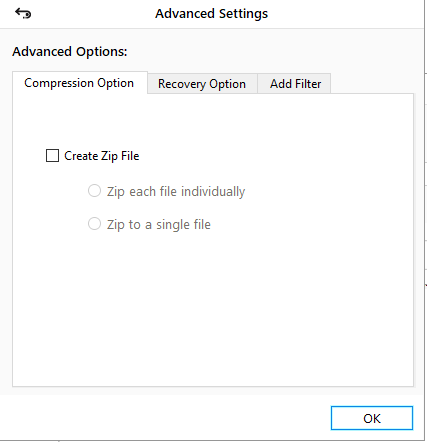
8.Ensure Sufficient Power Supply
While recovering data from a hard drive connected via SATA to USB converter or HDD enclosure, ensure the drive is getting enough power. This issue occurs on a laptop running on battery power. Connect the charging cord to ensure sufficient power supply to the connected drives.
Ensure the above-given criteria’s and run the recovery process again. Stellar Data Recovery Professional software will quickly scan and recover your files.
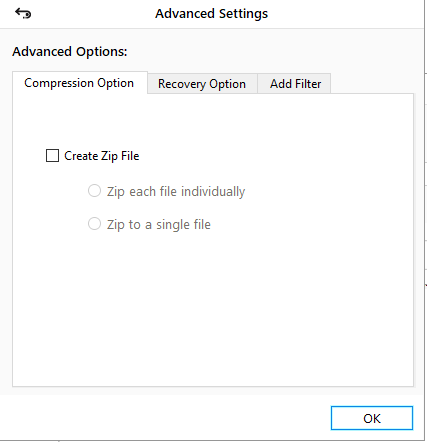

Every time I run the advance control, the program quits unexpectedly. Each time it looks like its running smoothly, but then gets stuck at the end and crashes. Please advise how to solve this issue. Thanks!
Aubrey
它总是崩溃。´我不理解如何设置p run as administrator. Your instructions are not clear.
gonzalo i ruiz de v
Stellar Support
Hi,
We apologize for the inconvenience caused to you.
We have replied to you on your email. Please reply on that.
Warm Regards,
Stellar Data Recovery
Hi, I hve tried to run stellar recovery professional about 5 times without success. I hve checked through your SAQ about administrator privilege, sufficient memory - 260G on an SSD but cannot get past the initialisation.
Regards,
Martin
Martin Snell
support
Hi,
We apologize for the inconvenience caused to you.
We have replied to you on your email. Please reply to that.
Warm Regards,
Stellar Data Recovery
我运行一个广泛的专业数据恢欧宝app官网登录复rnal hard drive. The only data I want to retrieve is photos so I selected that before I hit 'Scan'. It has been scanning for over 48 hours.
This morning I woke to it saying "Reading Sector 351061504 of 1953525167" and "17%".
I went to work, came home 10 hours later, and it's still on the same, that is, "Reading Sector 351061504 of 1953525167" and "17%".
The hard drive its flashing as normal when it loads.
Please help. I do not want to "Stop Scan" or dismount the hard drive. What can I do to get my photos off my hard drive.
Michael
Stellar Data Recovery
Hi,
We apologize for the inconvenience caused to you.
We have replied to you on your email for the same. Please reply on that accordingly.
Warm Regards,
Stellar Data Recovery
Hi, The software clearly don't work. I installed it and it just won't open. I paid for the higher version. really thinking about asking for a refund and try another software
Samuel Mendoza
support
Hi,
We apologize for the inconvenience caused to you.
We have replied to you on your email for the same. Please reply on that accordingly.
Warm Regards,
Stellar Data Recovery
It crashes at the end of every scan. I have yet to successfully finish a scan. I am trying to recover photos from my Mac. Please help.
David
Stellar Support
Hi,
We apologize for the inconvenience caused to you.
We have replied to you on your email for the same. Please reply on that accordingly.
Warm Regards,
Stellar Data Recovery
I'm able to load an exchange database just fine. Once I select a mailbox and export as PST, it starts to convert and fails at some point. I have tried multiple times on multiple mailboxes and the application just closes out. Each time it does, the files sizes are different. I'm guessing it gets to about 10-15%, but not sure. I'm also unable to locate any logging.
DJ
Kartik
Hi DJ,
We understand the inconvenience caused to you.
Please confirm us the name of Stellar software which you are using. Also let us know below mentioned things to analyse issue:
1- Version of Exchange server in which EDB file is created
2- Version of MS Outlook installed on the system
Further, you may submit ticket for technical support from the below link:
https://tickets.stellarinfo.com/portal/signin
Hi, Im trying to recover some deleted files from my SSD but it always crashed in the last phase. I tried everything, have enough space, closed all other apps and it still crashes in 2 different computers. Can you help me?
karla posadas
Kartik
Hi Karla,
We understand the inconvenience caused to you.
Please confirm us below mentioned things so that we can analyse and assist you further:
1. Reason for data-loss?
2. Size of files that you want to recover?
3.Activities performed on the drive after the data-loss?
4. Step by step scanning procedure performed after the data-loss?
5. Software is getting crash during scanning phase or in saving phase?
Further, you may submit your ticket for technical support using below link:
//www.photo-criticism.com/support/
Regards,
Kartik
Technical Support
Stellar Data Recovery
Hi, I’ve run the recover from backup to retrieve photos and videos several times but having some issues. There are 7000+ but they’re appearing blank on the thumbnail, when I save them only the video’s appear to save but won’t play or open when accessing from the file explorer and finally the programme crashes anytime I try to look at the files using Stellar. Thanks
Ronan
Kartik
Hi Ronan,
We understand the inconvenience caused to you.
Our software works on preview principle i.e. "what you see is what you can recover". That means the files will be recovered in the same manner as you were able to see them in the preview window after the scanning is complete.
For video files, you can see partial preview only in our software however after saving you will get complete video.
For more assistance, please submit ticket using below link for getting further assistance:
//www.photo-criticism.com/support/
Regards,
Kartik
Stellar Data Recovery
I ran the diagnostic, it got stuck and changed my device name to TMG iMac and has a laptop symbol next to it. What is that?
Jeff
Rajeev
Hi Ronan,
We understand the inconvenience caused to you.
Our application is used to read the sector of the drive. It cannot make changes in it. Kindly confirm us below mentioned things so that we can analyze the issue:
1. Reason for data-loss?
2. Size of files that you want to recover?
3.Activities performed on the drive after the data-loss?
4. Step by step scanning procedure performed after the data-loss?
5. At which stage the application is getting stuck?
Further, submit a ticket using below link for getting further help:
//www.photo-criticism.com/support/
Regards,
Stellar Data Recovery
It was working fine all night and nearly finished but I moved the laptop to stop it from heating up near the radiator and then screen went blank. Rebooted and reloaded the software but now it just says initializing. It's been going for half an hour now and it won't load up. What should I do?
Christian Bailey
Rajeev
Hi Christian,
We regret the inconvenience caused to you.
We suggest you to remove all external peripherals and reinstall the application then try to launch it.
For any further queries, you may submit a ticket using below link so that our experts can assist you:
//www.photo-criticism.com/support/
Regards,
Stellar Data Recovery
The software hangs, there are no workarounds, I can't even modify it to save data elsewhere or find a log that tells me what is going on to cause it to hang. Have ran at least a dozen times and it hangs everytime in different places. Not just for a few minutes, it hangs for hours and the program has to be killed. No error messages, nothing. Virusscan is off, firewall is off, lock screen on phone is off, running as admin. Nothing works.
TracyR
Kartik
Hi,
We understand the inconvenience caused to you.
根据我们的记录,我们的支持团队发了一封email regarding this issue on your registered email address.
Please respond to them for resolving your mentioned issue.
Regards,
Stellar Data Recovery
Help , Hanging at 61 percent, would take that if the rest of the memory card is kaput. But twice and its not letting me save any of the files it finds before the 61%. Its a 64 gb card.
Loads of memory, loads of free space, have had it running all morning and now half 4 in afternoon. Doesnt seem to be able to skip the bits that are creating problems. Kids photos in camera and went to back up and card not working anywhere now.
Nichola
Nichola
Kartik
Hi Nichola,
We understand the inconvenience caused to you and we are happy to help you.
As per your mentioned issue with software, we need your SD card image for analysis. Our support team has sent an email to you with proper steps for image creation.
Kindly reply to them so that we can resolve it as soon as possible.
Regards,
Stellar Data Recovery
I have run the scan many times and every time it crashes?!
Fadi Alfaqih
Kartik
Hi,
We understand the inconvenience caused to you.
We would request you to perform selective recovery in software. Kindly select required files types in File List option under Advanced setting and also check only those tabs for file types on home page of software which you want to recover.
Kindly turn off preview during scan time. Please follow this process and let us know outcome.
For more assistance, kindly submit ticket using below link:
//www.photo-criticism.com/support/
Regards,
Stellar Data Recovery
Hi
Every time I try and merge PST files it loads the folder hierarchy correctly, but then crashes and shuts down the program.
There is sufficient space on my SSD and I am running the program as administrator.
Please help!
Graham
Graham Peel
Kartik
Hi,
We understand the inconvenience caused to you.
As per our records, our experts are already assisting you on your reported issue and they will reply you shortly with resolution.
Regards,
Stellar Data Recovery
What wrong in your Stellar Repair for Photo in Mac?
Its always keeps crashing!
Tried in paid and trial version same issue.
:(
The APP is not stable.
I tried only 5 jpeg to repair and tadah...! crashed!
Juno
Kartik
Hi,
We understand the inconvenience caused to you.
Please let us know whether software is crashing during scanning time or saving time.
Also confirm us whether you are able to copy corrupted files (Photos) from one location to another location in your system or not.
For any further support, please reply to email of our support team.
Regards,
Stellar Data Recovery
I don´t know if this problem is in FAQ but I´ll leave it here anyways. The thing is that every time I try to recover data using deep scan, it always stops at 72% when reading cluster, no matter how long I let it there scannig or how many times I restart the scan, It always stops at there and when I try to stop the scan, it crashes. Any advise?
Guillermo
Abdul Majid
Hi Guillermo,
We regret for the inconvenience caused to you as software got crash during the scan.
Please provide us the below mentioned details to analyze the situation and to provide the solution:
1.How the data was lost from the drive? (Was the drive formatted / Data was deleted)
2.Type of drive from which you wish to recover the data? (Boot Volume / External Drive)
3.Version of Operating System
4.Capacity and File System of the drive
5.Size and Type of files that you want to recover
6.Activities performed on the drive after the data loss
You may also submit a ticket with these details from the below link and our team will guide you for the recovery process:
https://tickets.stellarinfo.com/portal/en/signup
我运行一个广泛的专业数据恢欧宝app官网登录复rnal hard drive. The only data I want to retrieve are photos & videos so I selected that before I hit 'Scan'. It has been scanning for over 72 hours.
This morning I woke to it saying "Reading Sector 3816771584 of 2743083008" and "24%".
I went to work, came home few hours later, and it's still on the same, that is, "Reading Sector 3816771584 of 2743083008" and "24%".
The hard drive its flashing as normal when it loads.
Please help. I do not want to "Stop Scan" or dismount the hard drive. What can I do?
Oguzhan Aygün
Kartik
Hi Oguzhan,
Please check the drive connection in "Disk Management" of your system.
If scanning process is still freeze on same stage. Then we would recommend you to perform selective recovery as per file format and scan the drive or create an image of drive through our software and scan that image in order to recover data.
Selective recovery process:
1- Click on "Advance settings" icon. (On top of software interface)
2- Click on "File List" tab.
3- A list of all supported file formats will be shown. Uncheck all file formats and select the required file types only through checkboxes.
4- Click on "Close".
5- On main interface of software select the data type which you want to recover and then perform scan on the hard drive.
For any further support, please submit ticket to our experts using below link:
//www.photo-criticism.com/support/
Regards,
Stellar Data Recovery
I've followed every single instruction on this list and still the application just closes a few seconds after the scan is done and reopens to the start scan window. Ive tried so many times with no luck. Please help fix this
Nipuna Peiris
Rajeev
Hi Nipuna,
We regret the inconvenience caused to you.
We request you to submit a ticket from the below link and our experts will guide you:
https://tickets.stellarinfo.com/portal/en/signup
Regards,
Stellar Data Recovery
I bought the pro version to recover files etc from a USB stick. After scanning I start the retrieving but after only 3 files restored and at 0.1% nothing happens. It stays there forever. I tried multiple times now and if this isn't solved I would like my money back.
Douwe Koop
Rajeev
Hi Douwe,
We regret the inconvenience caused to you.
We request you to allow us a chance to assist you. Our prime motive is to resolve customer queries.
Please provide us the below-mentioned details to analyze the situation and to provide the solution:
1.How the data was lost from the drive? (Was the drive formatted / Data was deleted)
2.Version of Operating System
3.能力和文件系统tem of the drive
4.Size and Type of files that you want to recover
5.Activities performed on the drive after the data loss
You may also submit a ticket with these details from the below link and our team will guide you for the recovery process:
https://tickets.stellarinfo.com/portal/en/signup
Purchased and installed the program this morning. Was excited to get going on repairing a bunch of damaged JPEGS... each time I try to open the program, I drag over a JPEG for repair... the program begins working and then CRASH.. every single time. I have shut all other programs and it still crashes. I cannot right click and then click on "run as administrator".. I have Emailed tech support and am waiting for response. But ... this is not a good start.
Tony
Rajeev
Hi,
We regret the inconvenience caused to you.
Please also provide us the below-mentioned details:
1. Reason for the corruption of files.
2. Are you able to make a copy of these files from one folder to another.
You may connect with our expert as well by using the below link:
//www.photo-criticism.com/support/
Kind Regards,
Stellar Data Recovery
Having the same issue on Windows 11, crashes every time. I select the folder I want to check in and it should come up with a bitlocker form to ender the key, but it just crashes.
Chris
Abdul Majid
Dear Chris,
We regret the inconvenience faced by you.
We would like to know few details to analyzed the situation and to resolve it.
Please let us know whether software is getting crash after scanning is completed. Kindly make sure that you have run the software as an administrator than complete the scan and save the recovered files.
We would also like to know the free RAM available in the system.
Hi! I am getting stuck on the scan, too, for over 36 HOURS!!!! So frustrated! Stellar Recovery will not even load when my external drive is plugged in, just loops the initialization logo (and yes I am running as admin). Need someone to contact and assist - and yes this is the paid version not free trial scan.
Seak
Abdul Majid
Dear Seak,
You have contacted us on chat and our team has suggested using the Can't Find Volume option in the Professional edition of the software.
Kindly search the volume in the Can't Find Volume option then perform the scan to recover the files.
Please feel free to reply to our email for any further queries.