One of the most common problems that can occur within your computer is the problem with your storage device itself and may prevent you to access your meaningful data. Due to file system corruption, virus/ trojan attack, registry damages and many other, primary hard drive partitions may becomeRAW.
Same thing can also happens with yourexternal hard drive become RAW, suffering from logical damages. Once the internal or external hard drive turns into RAW, you'll not be able access RAW partition or drives neither able to access your computer. Common fixes include formatting RAW hard drives but it involves risk of permanently erasing your data. Below is the simple error message that can be seen whenever you try to access RAW drives:
Some popular error messages listed below that appears when the drive become RAW:
 windows cannot access the disk
windows cannot access the disk
 external hard drive not recognized
external hard drive not recognized
 the type of the file system is raw
the type of the file system is raw
 chkdsk is not available for raw drives
chkdsk is not available for raw drives
Why Drives became RAW?
There are multiple reasons involved in making healthy partition or Drive into RAW. Healthy partition acts as controller of your computer device and monitor all the input and output request. Due to installing malicious third party programs or bad handling file system, drive or partition or file system became RAW.
How to Recover RAW Hard Drive Partitions?
However, >Stellar Windows Data RecoveryProfessionalcan perform RAW Data Recovery and recover RAW hard drive partitions as well as gives you a preview of recoverable files in real time. 'Raw Recovery' scan is good at looking through each sector of the selected drive to recover traces of lost or deleted information. It reads file signatures to recover data. All the recovered files are listed in the main interface according to their corresponding file types.
'Raw Recovery' is usually the last resort if your drive is severely corrupt.
Follow the detailed steps given below:
- Run the Stellar Data Recovery Professional for Windows software on your system.
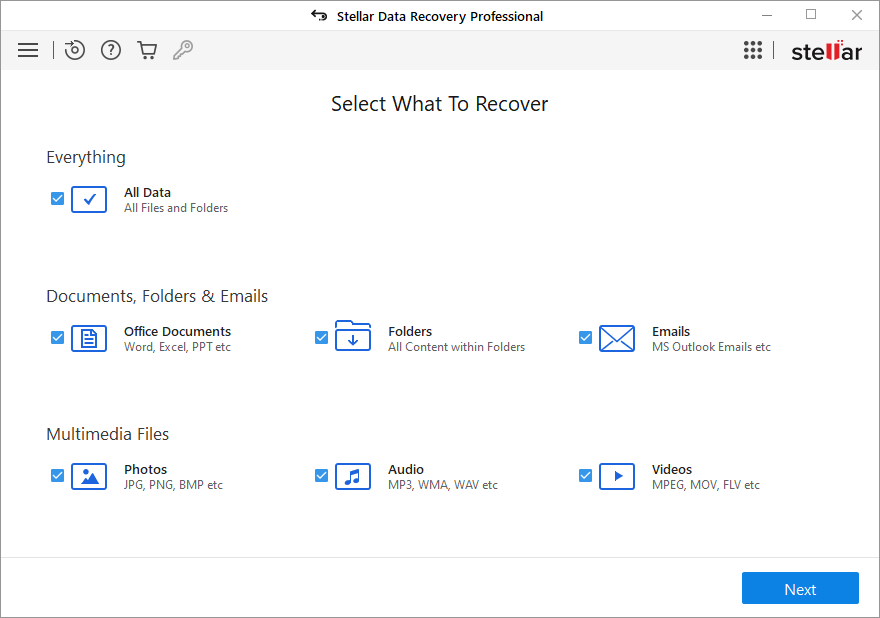
- Click on the ‘Advanced Settings’ option.
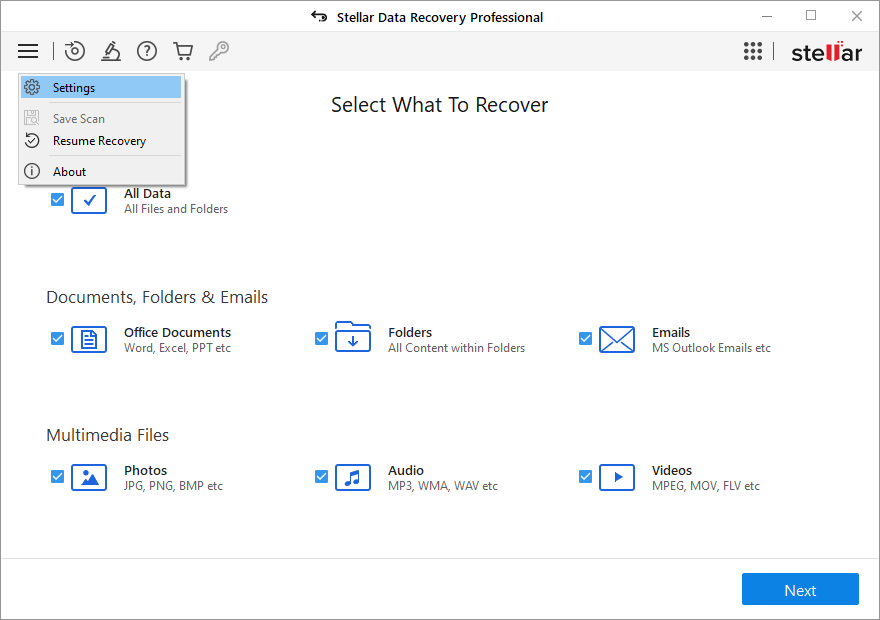
- In the ‘Settings’ option, you have to select ‘Add Header’ option.
- Here, you get two options:
1. Whether you can Add Header, if you know it.

2. Else, you can select I don’t know how to Add Header option.
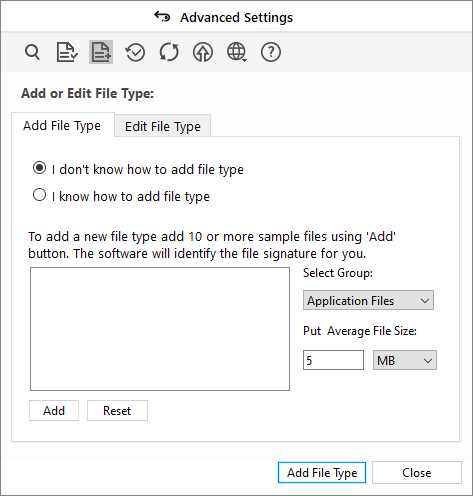
- You can add upto 10 File Signature as per your requirement and resume the recovery process for saving your file for re-use.
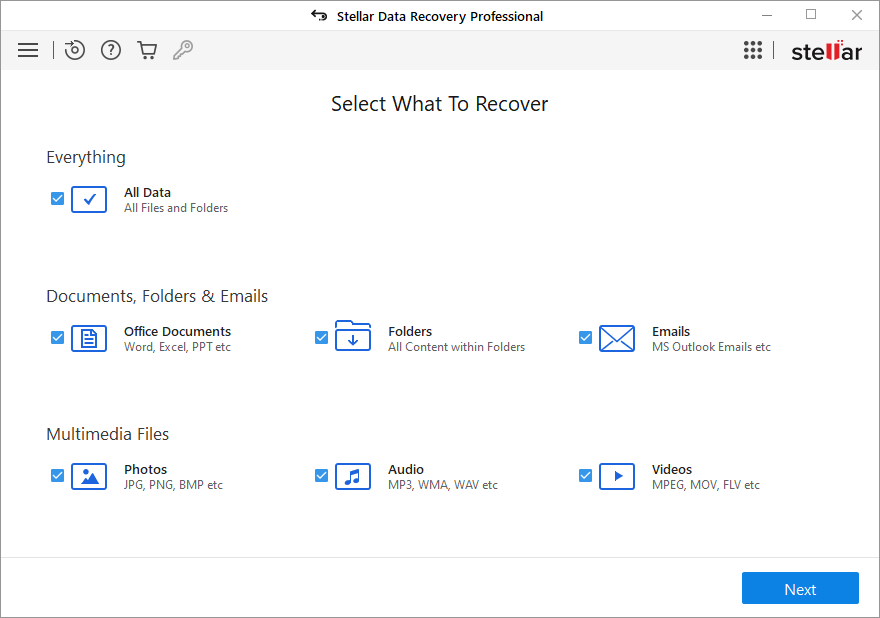
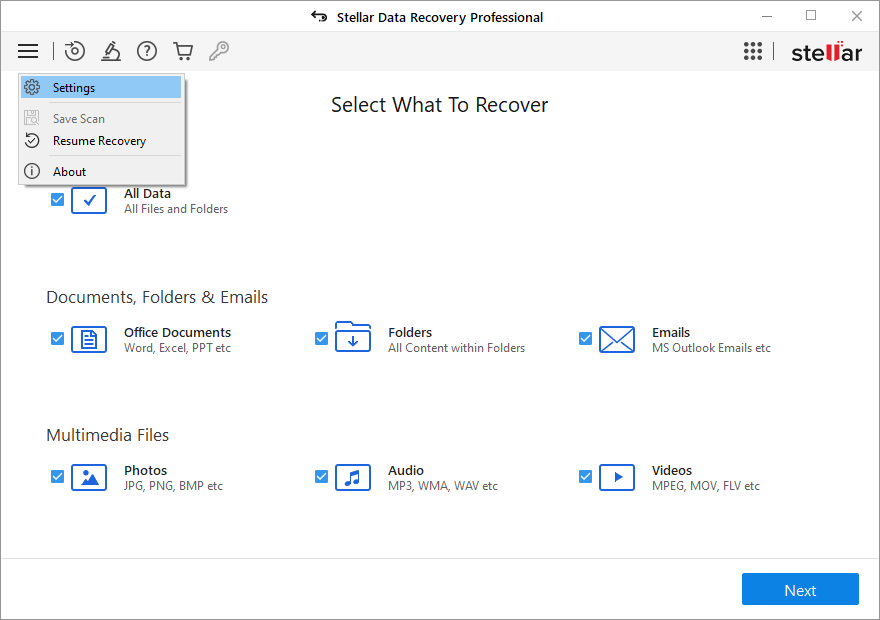

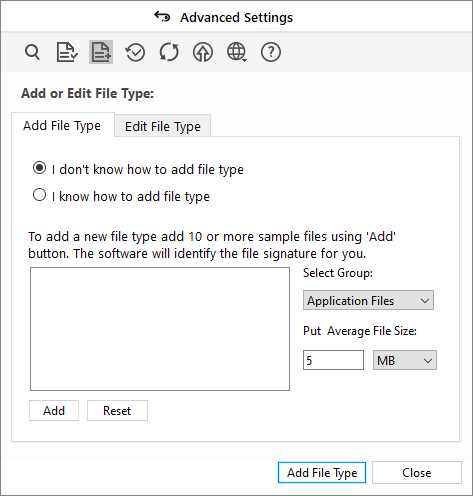

我可以保存文件恢复网络drive? We have an external WD drive that my bf and I share. Will Stellar allow me ti save it if its networked? Its physically on his computer and networked through our homegroup.
Helen Huxford
Dear Helen,
You can definitely save the recoverable files to a network location such as FTP or PCs connected via local network. If that's one of your HomeGroup computer, you can definitely save the recoverable data by navigating to that particular location. For example, as soon as you you press the 'Recover' button, pop up window will open and asks you to choose your desired location i.e. FTP, Networked computers etc.
Hope it helps!!
Amit Pandey
Untill now I have recoverd about the half of the drive. But now, it copy the tree and the files but with zero bytes.
What happens? What can I do?
Thanks
Leandro Benito
Dear Leandro,
Plugin your hard drive properly and start scanning it once again. This could happen due to of imporoper of lose connection of drive to your computer system due to which, the software may start showing false scanning results. That is why the files recovered is of zero bytes.
Feel free to revert if the probelm stil persists!!
Amit Pandey
Hi There,
I was afraid of losing files due to NTFS drive converting into RAW. I'm seriously looking for help to convert drives back to NTFS or perform raw data recovery.
This drive contains over 300 GBs of useful files that I never want to lose.
Please suggest!!
Genesys
RAW data recovery can be performed using our Stellar Windows Data Recovery - Pro software. Download and install software using the link below: //www.photo-criticism.com/partition-recovery-software.php
Under 'Data recovery' tab, you'll need to click on Drive recovery option and select your problem drive which will open four competent option for recovery, choose Advanced recovery. This optino itself is capable of retreiveing files from seriously damaged storage device such as RAW data recovery. After clicking on it, software will begin analyzing and scanning your drive. Once scanning completed, you'll be able to see the recoverable files and folders under preview pane.
Let us know for further help!!
Amit Pandey
Hi,
A while ago I had a hard drive failure so went about retrieving the data. I got a message saying "I/O Device Error" with no codes. My new PC recognised the attached drive but nothing on it. I found software enabling a Deep Scan Recovery, which eventually found image files. But instead of transferring them individually it transferred them as one file. For example, in a file called Holiday 2014 I had a few sub-files, and .jpeg photos were within these subfiles. Instead of the idividual images they have been put into one .WMP files in excess of 3GB and I have no way of extracting the data from them. Would this program enable me recover each individual image?
Thanks in advance...
Dan
亲爱的丹,
Can you tell us the exact name of the software you’re using? I’d suggest to start scanning once more and try saving individual files to your desired location (different than you’re trying to recover data from) and see if you can access files now. Navigate to subfolders and check or select individual file that you want to recover and then click on Recover button located at the bottom right corner.
P.S .WMP is a Windows Media player file format and you can’t extract files from the same.
Let us know if the problem still persists, you can directly get in touch with support team for further guidance.
Thanks!!
Stellar Team
Amit Pandey
Hi,
Im looking for some advice..
I plugged my wd elements 1048 hdd into the MacBook yesterday and all of a sudden its coming up with the message, "disk you inserted is not readable" followed by initialise, ignore and eject. I have no idea what has happened, and I am mostly concerned about retrieving the data off the disk..
George Fowler
Support
Hi,
Thank you for contacting Stellar
Related to your concern we will assist you on your email.
欧宝app官网登录数据恢复联系
Stellar Data Recovery
Hi, I had 6 drives (5 Lacie and one WD) daisy chained through thunderbolt-2 to firewire adaptor. One I turned my iMac on and they mounted under "MyBook" name, empty and looking healthy.
I scanned them, but no sign of my partitions, files and folders.
Any idea of what went wrong and what to do to recover files and folders?
Thanks
Pau Palacios
Greetings,
We have sent an email to your email address and we request you to reply to it.
Regards,
Stellar Data Recovery
Stellar Data Recovery
A 2TB Seagate NTFS formatted HDD has suddenly converted to RAW. In need of a solution that would do 100% data recovery (even 99% data recovery will not help has there are irreplaceable photos, images etc ... in it).
Neville
i`;m not sure how this raw thing works but I do know that I had to keep holding the button to shut down many times...
my laptops only a little over a year old.
if I do a raw drive recovery will that bring it back to ntfs so I can use my laptop again? please email me I really need to know.. thank you larry
larry bailey
SUPPORT
Hi,
Thank you for contacting us.
We would like to inform you that software can recover data from Raw drive however it can not convert file system back to NTFS.
You may perform "Can't find drive" process in software and after selecting drive, you may click on search and lost partition. Software will find partitions and can recover data from the same.
I have recovered the files but they have weird extensions
Daniel
Stellar Data Recovery
Hi,
Thank you for contacting Stellar Data Recovery.
We would like to inform you that we have sent you an email to assist you further.
Regards,
Stellar Data Recovery
我想尝试做一个原始driv复苏e that can't be detected. Scan and deep scan found no partitions. How can I run raw recovery on this drive?
Rui Faleiro
support
Hi,
Thank you for contacting Stellar Data Recovery.
We would like to inform you that we have sent you an email to assist you further.
Regards,
Stellar Data Recovery
Cannot boot to windows, can I use your software from command prompt to recover my HDD which shows as RAW format?
Sanjeev
Support
Hi,
Thank you for contacting Stellar Data Recovery.
We would like to inform you that we have sent you an email to assist you further.
Regards,
Stellar Data Recovery
stellar support
Hi,
Thank you for contacting Stellar Data Recovery.
We would like to inform you that we have sent you an email to assist you further.
Regards,
Stellar Data Recovery
Hi,
Im looking for some advice..
I plugged my wd hdd into the MacBook yesterday and all of a sudden its coming up with the message, "disk you inserted is not readable" followed by initialise, ignore and eject. I have no idea what has happened, and I am mostly concerned about retrieving the data off the disk..Mac or Windows none of the OS are able to detect the drive. Please help me
Saurabh
I want to ask...
I use stellar ..
And after finish collect the data ... out one folder name Raw Data ( inside this folder has many file format ) .
How i can open this all format extention . Thanks
Jo
Abdul Majid
Dear Jo,
We would like to analyze the situation by getting few details.
Please let us know the file system of the drive and reason for data loss. Kindly also share the screenshot of the results shown in the software window.
Please submit a ticket from the below link and we will guide you for the recovery:
https://tickets.stellarinfo.com/portal/signup
I have bought the Pro version with the hope to recover some data from 2 external HDD that appears as RAW when running CHKDSK. But the scan is not detecting anything
Moises Laufer
Abdul Majid
Dear Moises,
Please let us know whether you have performed the scan through the Can't Find Drive option in the software.
The Can't Find Drive option is available in Connected Drive in the software. This option will allow you to search for the lost partitions. Once a partition is searched then you may scan it to check for the possibility of data recovery.