Digital photography has so many advantages over traditional film based photography. With digital photography, you do not have to go to a professional photographer for developing your photos. Moreover, with digital cameras and other devices to click digital images, anyone can be a perfect photographer. The provision of rewritable memory (such as memory card) in digital image capturing devices enables its users to reuse the memory by deleting the previous photos after transferring them to other storage device.
On the other hand, the drawback of digital image is it is vulnerable to loss. There are various reasons for losing your digital images, some of which are accidental deletion of the photograph, corruption of the data storage device, virus infection, etc. However, even the loss of digital images can easily be dealt with using professional photo recovery software. If you do not have the backup of your lost images, then use of professional software is suggested, as it can easily recover your lost or deleted photos. However, at times, after performing the recovery of your photos with professional tool, you encounter corruption of your image files.
Generally, all digital cameras and other image capturing devices use JPEG file extension for their image files and you can understand JPEG corruption by observing these symptoms of your image files after recovering them with the professional software:
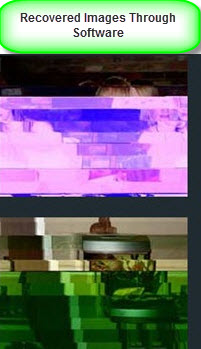
- The image splits into two or multiple parts.
- A kind of shifting of the contents occurs in your image file.
- 的上、下部分the photograph are from different photos.
- In between a photo, there is a part of another photo.
- Change in colour of upper or lower part of the image
Reasons for Image Corruption after their Recovery:
The reason for such behaviour of some of your image files after performing their recovery with the help of professional software is their corruption, which occurs:
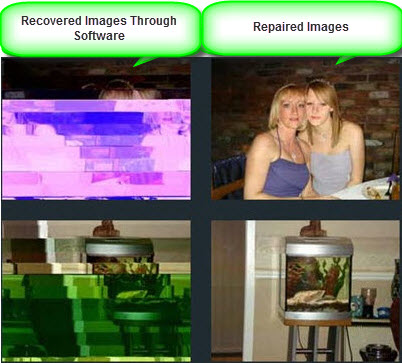
- If the image gets partially overwritten before recovery, you come across such issues after recovering it with professional software.
- Sometimes, the inefficient photo recovery software results in corruption of some of your images during the recovery process. That means the inability of recovery tool is another prominent cause of such situations.
In such situations, when your image file becomes inaccessible after recovering it with recovery software, use of a professionalJPEG file repair toolis recommended. A reliable tool to repair corrupt or damaged JPEG images without causing any kind of deterioration in its quality.
To avoid such unwanted situations of photo corruption after recovering them with professional software, it is suggested to follow the below mentioned precautions:
Precautions to Avoid Image Corruption:
- 总是使用真实的软件执行recovery of your lost or deleted image files. Sometimes, in order to avail the features of photo recovery tool, we download and use a freeware of this category. Generally, freeware is malicious tools that harm your computer and images instead of recovering photos. Therefore, use paid software over free.
- To avoid image corruption due to partial overwriting of images, it is suggested not to eject the image storage device (especially memory card) improperly from your computer.
- Try to attach your memory card with the help of memory card reader to your computer while transferring images or while performing recovery of lost photos with professional software.
- Never use one memory card in multiple cameras or image capturing devices. Doing so can corrupt the card as well as can corrupt the images.
A memory card user should follow these precautions in order to avoid photo loss.
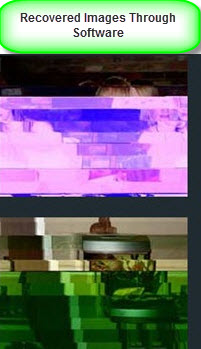
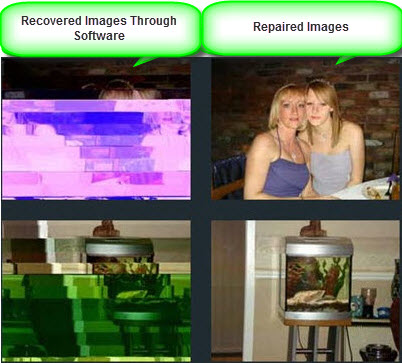

Hi I performed a full scan of an SD card with deleted images. It managed to list most of the photos I've lost. When I click preview it shows the RAW image in perfect condition. Then I click recovery. When I want to open the recovered image it says it is corrupted!!
I'm on Mac OSX El Capitan. When I click on preview I can open the image with Preview but I can't unlock it nor duplicate it!
Why is this?
Thanks
George
Hi George,
The corruption might have been occurred due to following reasons:
1) Deleted photos were overwritten by new files before running the photo recovery software.
2) Bad sectors may also corrupt the photos or allows partial recovery of photos.
Solution: You can try demo version of Stellar JPEG repair software for Mac. This tool allows batch repair of corrupt/damaged JPEG and JPG files.
Hope this helps. Do let us know if you have further queries.
Thanks
Amit Pandey
Hi, I have just purchased Stellar Photo Recovery Professional and installed on my iMac. I had tried a demo version on my iBook and after the scanning I was able to see the photo I needed to recover. Now that I have repeated the steps on my iMac with the full version of the software, I cannot see the image anymore!!! how's that?! please help!
margot
margot errante
Support
Hi,
Thank you for contacting us.
We would like to inform you that we have responded on your email.
Regards,
Stellar Support